Claiming missing Singapore Airlines KrisFlyer miles after flying

When you fly with Singapore Airlines or any of its partners including Virgin Australia, Thai Airways, United and more, you’ll normally receive any KrisFlyer miles you’re owed within a couple of weeks of your flight – or in the slowest cases, up to two months after your journey.
But on occasion, your points may simply never arrive: and that’s when submitting claim for those points becomes necessary.
Here’s how it’s done for users of Singapore Airlines’ KrisFlyer frequent flyer program.
(Virgin Australia Velocity members seeking to claim missing Velocity points from their Singapore Airlines flights – rather than Singapore Airlines KrisFlyer miles – should instead follow these instructions.)
Singapore Airlines KrisFlyer: requesting your missing frequent flyer points
Start by logging in to your KrisFlyer account on the Singapore Airlines website – then from the main account screen, click ‘miles’, then ‘claim missing miles’
If your flight was with Singapore Airlines or SilkAir and it was booked under an SQ or MI flight number, select ‘Singapore Airlines / SilkAir’ in the ‘airline’ box, and then provide the following information:
- Your ticket number – a long, unique number found on your airline reservation, usually beginning with 618 if you booked directly with Singapore Airlines or 629 when booking via SilkAir.
- Your flight number – such as SQ212 (Singapore Airlines) or MI802 (SilkAir).
- Your origin and destination – such as from Sydney (Kingsford Smith - SYD) to Singapore (Changi Intl - SIN).
- Your date of travel – that’s your departure date, not your arrival date: so if you took off and landed on different calendar days, use that departure date.
- If you’re submitting a claim for more than one flight, click ‘add flight’ at the bottom of the page to repeat this process until all your claims are entered.
Otherwise, if your Singapore Airlines or SilkAir flight was booked as a codeshare journey through a partner airline (such as Virgin Australia flight VA5508 from Sydney to Singapore in place of the usual SQ212 flight number), select ‘other airlines’ in the ‘airlines’ box.
You can make the same selection if you flew with any of Singapore Airlines’ other partners too, such as Air Canada, Lufthansa, Thai Airways and more.

These claims require a little more information which you’ll need to retrieve from both your boarding pass and reservation, so always keep both handy until your miles have appeared:
- Your ticket number – as above.
- Flight number, as per your boarding pass – such as VA559 (Virgin Australia).
- Class of travel, as per your boarding pass – a single letter such as J, C, D, etc.
- Flight number, as per your ticket – this may be the same as your boarding pass, or may be different if you booked a codeshare journey, so enter this information as it appears on your reservation.
- Class of travel, as per your ticket – again, a single letter, but the one shown on your reservation documents which may or may differ from your boarding pass (this helps the airline determine whether you were upgraded from your original ticket and award any miles in line with the fare you paid for, not the cabin you flew in).
- Your origin, destination and date of travel – all as above.
- Additional flights can be added to your claim by clicking ‘add flight’, or just select ‘next’ to proceed.
Again, hold on to both your boarding pass and your airline reservation details until your miles have appeared – these serve as proof that you booked and flew on the flight you’re claiming for, and in some cases, you may be asked to provide these to support your claim.
Once your claim has been submitted, you can keep tabs on it from the same page – again, by logging into your KrisFlyer account, choosing ‘miles’ and then ‘claim missing miles’:
Should your claim be successful, you should also be able to see your points appear on the ‘statement’ tab under the same ‘miles’ heading:
If all else fails, you can also submit your claim by completing a retroactive mileage claim form [PDF, 468 kB] and sending it to Singapore Airlines via email, fax or snail mail (details are on the form), along with your boarding pass(es) and a copy of your reservation.
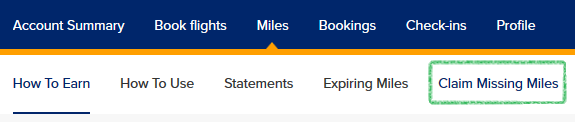
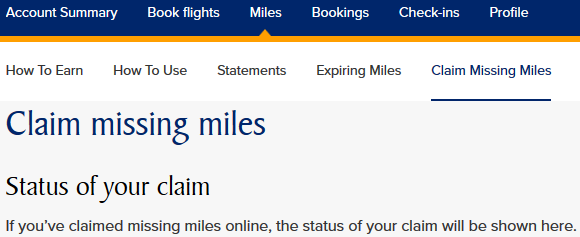

Hi Guest, join in the discussion on Claiming missing Singapore Airlines KrisFlyer miles after flying