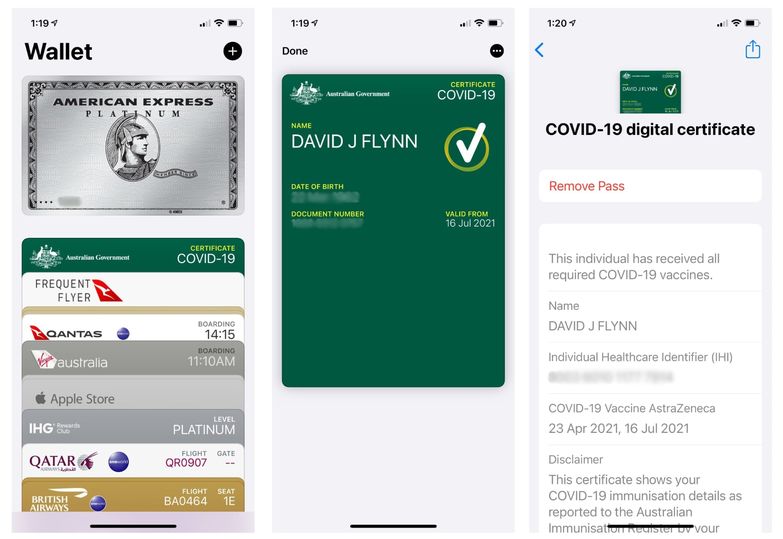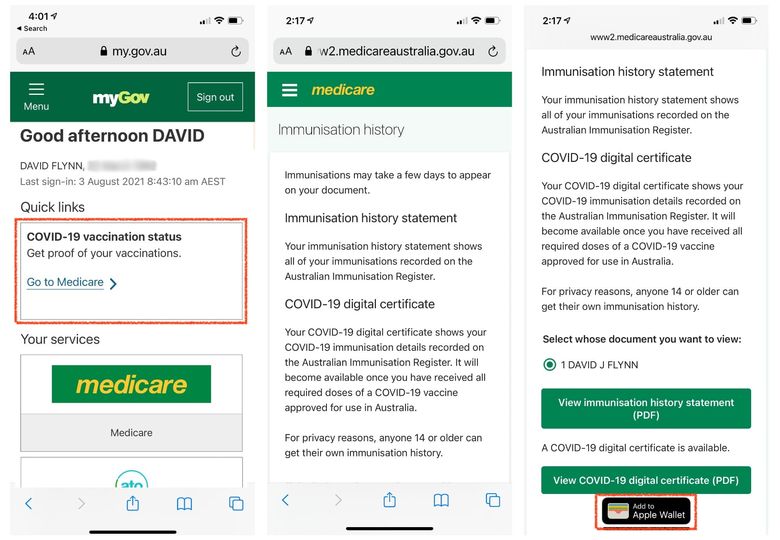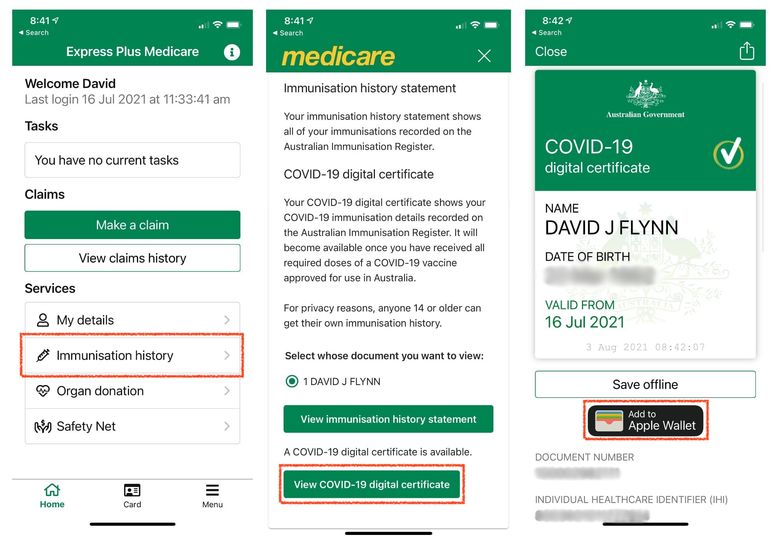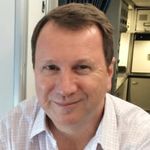Add a Covid-19 vaccination card to Apple Wallet or Google Pay
Follow these step-by-step instructions to save your Covid vaccination certificate onto your smartphone’s wallet.

With Australia's Covid-19 vaccination rollout gathering momentum, it's now possible to add your vaccination status to your iPhone's Apple Wallet or the Google Pay wallet on your Android phone.
This lets you access your official vaccination certificate as a digital 'card' in your smartphone's wallet and, if necessary, call it up with a tap or swipe in the same as you would an airline's flyer card, a rewards card or a credit card.
Proof of vaccination is likely to become more important as we head into the immediate post-pandemic era – it might be compulsory for attending sporting events or concerts, as well as domestic travel in the event of future lockdowns and border closures.
You can easily add a digital Covid-19 vaccination card to your smartphone's wallet in two ways: using the MyGov website or through the Express Plus Medicare smartphone app.
Using the MyGov website is a bit more straightforward, assuming you've already set up a MyGov account.
But if you already have the Express Plus Medicare app sitting on your smartphone, that app has already updated to share your vaccination certificate with your smartphone's wallet app.
How to add a Covid-19 vaccination card to your smartphone wallet from the MyGov website
The Australian government's MyGov website provides a secure way to access a wide range of government services online.
(If you don't already have a MyGov account, it's quick and easy to create one and link it with your Medicare account using the details on your Medicare card.)
Using your smartphone (not a desktop or laptop) and with the default Web browser – Safari on an iPhone, or Chrome on Android – sign into the MyGov website.
Scroll down the page a little and you should see a 'Quick links' section for Covid-19 vaccination status where you can get proof of your vaccinations: click the Go to Medicare link, and on the next screen you'll see details on your Immunisation History, including your Covid-19 digital certificate.
Directly under the button to view your Covid-19 digital certificate as a PDF, you'll see a button for Add to Apple Wallet or Add to Google Pay, depending on if you're using an iPhone or Android phone.
Tap that button and when your Covid-19 digital certificate appears on the screen, add it to your smartphone's wallet.
Android phones will also have an option to put a shortcut to this card onto the phone's home screen.
If for some reason the MyGov home page doesn't show a 'Quick Links' for Covid-19 vaccination status, keep scrolling down until you see Medicare listed as one of your services, and tap that; then scroll down to the Services and click View immunisation history to see the same screens as detailed above.
How to add a Covid-19 vaccination card to your smartphone wallet with the Express Plus Medicare app
You may already have the Medicare app sitting on your smartphone (rather confusingly, it's also called Express Plus Medicare) – if not, you can download it from the Apple App Store or Google Play Store.
On the app's home screen you'll see sections marked Tasks, Claims and Services. One of the Services will be Immunisation history: tap that and scroll down the screen until you see the button labelled View Covid-19 digital certificate.
Tap that and you'll see the official government-issued digital certificate that's automatically generated after your second jab, containing a record of your vaccination dates and the type of vaccine used.
It also has some unique fraud prevention measures, such as the way the Australian coat of arms shimmers and moves around when you tilt your phone.
You can call up this Covid-19 digital certificate at any time from within the Express Plus Medicare app, but maybe you'd like to keep a simpler (non-shimmering) version of it tucked away in your smartphone's wallet.
Depending on if you're using an iPhone or Android phone, when viewing the Covid-19 digital certificate you'll also see a button for Add to Apple Wallet or Add to Google Pay.
Tap that button and when your Covid-19 digital certificate appears on the screen, add it to your smartphone's wallet.
Android phones will also have an option to put a shortcut to this card onto the phone's home screen.
Also read: How Covid vaccination could win you a year or free, unlimited Qantas flights