How to claim missing Emirates Skywards miles after your flight

When you fly with Emirates, any frequent flyer points you’re owed will usually appear in your Emirates Skywards account automatically – but from time to time, those points simply never arrive, and that’s when you’ll need to claim your share by submitting a request.
The process is simple, and also works for new Skywards members who can claim miles for flights taken up to two months before they joined the program, to get themselves off to a flying start.
Whether you’re a new member or a frequent traveller that just missed out, here’s how to submit your claim and get your hands on those overdue Skywards miles.
(Qantas Frequent Flyer members looking to claim missing Qantas Points from their Emirates flight – rather than Emirates Skywards miles – should instead follow these instructions.)
Emirates Skywards: claiming missing Skywards miles from Emirates flights
Begin by logging in to your Emirates Skywards account on the airline’s website, then select ‘claim miles’ from the main menu to the left:
Next, you’ll see a form asking for your Emirates ticket number and booking reference corresponding to the flight or flights for which you did not earn miles:
Your ticket number is not your flight number – it’s a long sequence of digits unique to your own reservation. You can find this on your reservation confirmation, and if you booked your flight directly with Emirates, the number will usually begin with ‘176’:
The booking reference is your six-character confirmation code, also found on the same document:
Then, simply click ‘submit’ – and if the information you entered matches Emirates’ records, your miles will be credited instantly.
Emirates Skywards: claiming missing Skywards miles from partner airlines
If you instead took a flight with one of Emirates’ partner airlines like Qantas, Japan Airlines, Jet Airways, Korean Air or Malaysia Airlines, click the ‘submit a claim form’ link below that box to enter your information.
You’ll need to provide:
- The airline you flew with
- Your full name as it appears on that booking
- An email address
- Your departure date for the flight being claimed
- The departure city and destination
The form doesn’t require it, but for the best chances of success you should also enter:
- Your class of travel – not just economy, business class or first class, but whether your ticket was a low-price fare or one that’s fully-flexible.
- Your airline ticket number – if this was booked via Qantas, this number would usually begin with ‘081’, but will vary for other airlines.
- The flight number corresponding to the flight you are claiming (such as QF1)
Then, there’s an ‘additional information’ box – so if you’re claiming for more than one flight, feel free to enter the details of all your flights here, along with your airline booking reference, any further ticket numbers or any other information that may be relevant.
You’ll also need to upload documents in support of your claim – so keep a copy of your PDF booking reference from the flight and upload it here, along with a photograph of your boarding pass (max 1MB in size) if you still have it, or a screenshot from your mobile phone if your boarding pass was electronic.
Claims should not be submitted for flights taken in the past three weeks , but can be lodged for flights taken three weeks to six months ago, with miles appearing in your Skywards account if the claim is successful.
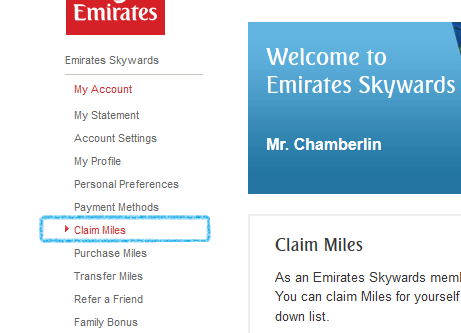



Hi Guest, join in the discussion on How to claim missing Emirates Skywards miles after your flight