How to use your KrisFlyer miles to book flights for other people

This article is part of our ongoing Business Travel 101 series for newcomers to the world of business travel.
In Australia, it’s easy to redeem your hard-earned frequent flyer points for immediate family members with Qantas, or for just about anyone you know with Virgin Australia, no strings attached.
But not all airline loyalty programs are that flexible – other fan favourites like Singapore Airlines KrisFlyer and Cathay Pacific Asia Miles impose restrictions on the number of people you can redeem flights for at any time.
These measures are designed to protect reward seat availability from unscrupulous points brokers, but the trade-off is that you need to plan in advance which family and friends will make the cut onto your list.
KrisFlyer redemption nominee system: how it works
You can have up to five redemption nominees at any one time, with adults, children and infants are all counted the same, and these can be anyone – friends, family, colleagues, even your best friend's second cousin twice removed.
Once added, your KrisFlyer miles can be used to book reward flights under their name, upgrade their flights if eligible, or to offset the cost of a cash booking.
Adding nominees to your list is always free as long as you still have spaces available. However, once a name has been added, it can’t be removed for at least six months.
Deleting or changing nominees may come at a cost, depending on your status with Singapore Airlines.
Here’s what you’d need to pay per change online, regardless of how many nominees you delete or replace in the same transaction. Higher fees apply through the KrisFlyer contact centre.
| Membership Tier | Fee to change or delete nominees |
| KrisFlyer | US$30 (A$42.50) or 3,000 KrisFlyer miles |
| KrisFlyer Elite Silver | US$15 (A$21.25) or 1,500 KrisFlyer miles |
| KrisFlyer Elite Gold PPS Club Solitaire PPS Club |
Free |
Once you make a change, further deletions or replacements can only be carried out after a further six months – essentially a cap of two changes to your nominee pool per year.
KrisFlyer redemption nominee system: adding and removing nominees
Redemption nominees can be added at the time of booking reward seats if space is available, or through a dedicated section in your KrisFlyer account.
Log in and under ‘Profile’, look for ‘Redemption nominees’. With the introduction of two-factor authentication, you’ll probably need to enter a one-time SMS code to reach this page.
Your list of nominees will show up (if any), along with options to add, delete and edit nominee details.
These options may be greyed out if you can’t add any more people or you’re waiting out the six-month period between changes.
To add a nominee, you’ll need to know their full passport name, date of birth and passport number as a minimum.
If you fill out forms on autopilot, take note to not mix up the first and last name boxes (as I have done previously).
You’ll also have to decide whether to make that person an ‘authorised nominee’, which grants them the ability to make and change redemption bookings.
To delete nominees, simple click ‘Delete nominee’ and tick the people you wish to remove from your list. Remember you can only do this once every six months, so make sure you remove the correct number of people in one go.
When it comes to booking a reward flight from your account, you can only do it in your own name or choose an existing redemption nominee from a drop-down list. Attempting to input another passenger's name is only possible if you have spare spots in your nominee pool, and the website will prompt you to add them as a nominee first.

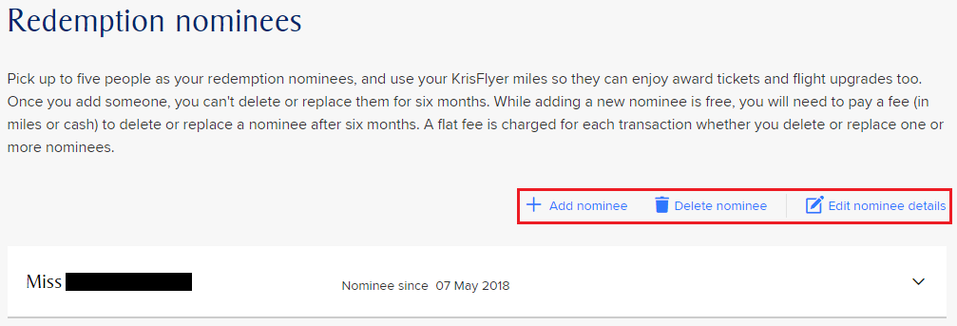
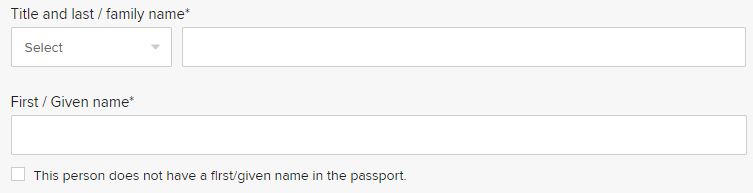

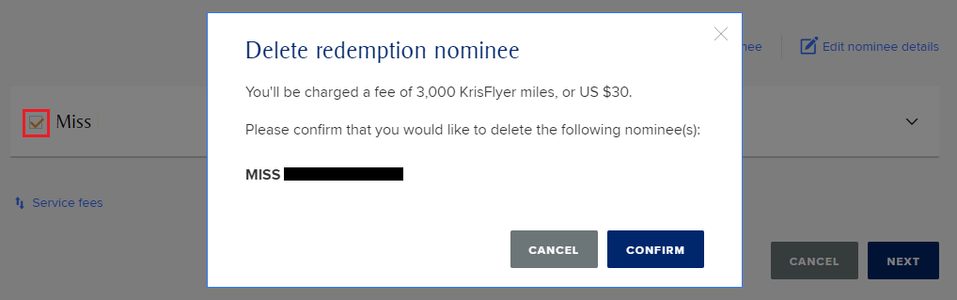
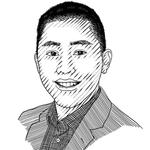
28 Jan 2019
Total posts 6
Can you pooled your Krisflyer points together in a family or can you transfer Krislyer points between family membere
Hi Guest, join in the discussion on How to use your KrisFlyer miles to book flights for other people