Apple iOS 5 and iCloud: best features for business travellers

UPDATE | iOS 5 is now out and we've put together our list of the 10 best features for business travellers and frequent flyers. Click here to read it!
PREVIOUS | Tomorrow morning, Thursday October 13 (Australian time), we'll see the release of Apple's latest iOS 5 software update for the iPhone and iPad. It'll be a free update for the iPhone 4 and iPhone 3GS, and will also be baked into the new iPhone 4S (see also iPhone 4S – What's new for business travellers?).
The fifth-gen mobile OS packs plenty of winning features for business travellers and frequent flyers. Here's a roundup of why you'll want iOS5 on your iDevice.
iCloud
Apple's take on Internet-based 'cloud computing' will replace its MobileMe service and let you sync your iPhone, iPad and even Mac-based address book, calendar, email, Web bookmarks and iBooks across devices.
The data will automatically be sent over the Internet to your free iCloud account and then out to all of your iCloud-connected devices.
Create a new appointment on your iPhone's calendar, for example, and this is pushed up to iCloud via 3G or Wi-Fi and then bounced along to ensure the calendar on your Mac or iPad is updated accordingly.
(iCloud pic courtesy of BGR)
Another great trait of iCloud is daily automatic backup of core data, apps, music, photos, text messages, device settings and other personal preferences.
Lose your iPhone or need to reset your iPad? The iCloud recovery routine will load the most recent version of everything back onto your iDevice.
You get 5GB of storage without paying a penny, but because music, apps, books and photos don't count in that tally you'll have most of that room spare for your own stuff.
The costs for extra storage are A$21/year for 10GB; A$42 for 20GB; and A$105 for 50GB.
Apple's iWork software suite of Pages, Numbers and Keynote will also be updated to work with iCloud as an Internet-based storage location. Upload a Keynote presentation from your Mac desktop or laptop into iCloud and it'll be available to run as a slideshow from your iPad.
iMessage
The new iMessage app is Apple's answer to the BlackBerry Messenger. If you've never used BlackBerry Messenger, you're in for a treat – like BBM, iMessage is souped-up SMS-style chat software which runs between iOS devices, meaning only other iPhones and iPads connected over 3G or Wi-Fi.
iMessage will let you swap anything from simple text messages to contact cards, photos and even short video clips, with instant messages firing straight from one device to the other like online chat.
It also works in a group mode so that teams can keep in touch, and chats appear across all your iDevices – so you can being chatting on an iPad and move to an iPhone without losing track of the conversation.
For those who've made the move from BlackBerry to the iPhone, iMessage will fill help the BBM gap.
Wireless synchronisation
Tired of having to haul out and hook up your iDevice USB sync cable to your laptop just to update your calendar, address book or apps? At long last, iOS 5 will deliver wireless synchronisation over Wi-Fi between your iPhone, iPad and Windows or Mac notebook.
Of course, you'll still want to keep that USB cable handy for topping up the iDevice's battery and making fast work of copying across large files such as a newly downloaded TV show or movie. But for a quick on-the-go sync session, wireless is a winner.
Note that this won't be a direct device-to-device connection – your iPhone/iPad and laptop will need to be on the same existing wireless network. That'll work fine at the office, at home or in many open networks such as airport lounges, hotel lobbies and cafes.
The trick is that some hotels are now charging for in-room Internet on a per-device basis: so as soon as you put your iPhone or iPad on the wireless network to do a wi-fi sync against your laptop, you could be hit with a second daily connection fee.
(That's another reason to pack a wireless travel router and create your own personal hotspot, provided the hotel room has an Ethernet port you can plug the router into.)
Newsstand
The iPad is better suited to bespoke digital editions of newspapers and magazines than it is to books, and after an uncertain start we're beginning to see some first-rate offerings fully designed for the iPad, the best of which is currently the daily iPad edition of The Sydney Morning Herald and The Age.
Buying and managing subscriptions to digital newspapers and magazines will be a bit trickier, however.
That's where the Newsstand bookshelf of Apple's App Store – think of it as an iBooks for periodicals – should help keep on top of the latest editions. These will be served up automagically, a bit like how subscriptions on Amazon's Kindle work today.



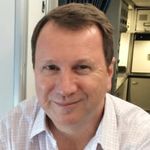
Hi Guest, join in the discussion on Apple iOS 5 and iCloud: best features for business travellers