Tired of lugging around that large, heavy old laptop which can manage only a few hours of battery life between recharges?
It’s time you stepped up to a new notebook – and not just any notebook, but an Ultrabook™.
Thin and light, yet still sporting pack desktop-grade power and a battery that can last all day, Ultrabooks are the perfect fit for business travellers.
It’s not just about cramming so much computing convenience into so slim a package.
Ultrabooks bring together a raft of new technologies such as solid-state drives that run faster, quieter and cooler than conventional spinning hard disks; ‘Rapid Start Technology’ so your notebook can sleep (and wake again) within seconds; and the ability to automatically update your email and apps even during sleep mode.
Here are three key decision points for choosing the right Ultrabook.
1. Set your your baseline specs
Laptop makers and retailers delight in serving up an alphabet soup of technical specifications.
All too often this ‘jargon gumbo’ serves to confuse rather than enlighten. And it’s not made any easier when prices vary widely and wildly between brands, models and retailers.
For the processor, most Ultrabooks run an Intel® ‘Core’ chip in one of three flavours: the Core i3, i5 and i7.
The entry level Intel Core i3 processor is fine for handling email, internet and undemanding office apps.
The Core i5 is a mainstream option with more muscle for cooking up presentations, running graphics software and using multiple programs at the same time.
If you’re working with multimedia, CAD/CAM software, HD content, video conferencing or just want an extra performance boost when it’s needed, set your sights on a Core i7 processor.
For RAM memory: splash out on 6-8GB if you’re running heavy-duty software that puts your current desktop through the wringer.
For storage: 128GB is a good Ultrabook baseline, but get as large a drive as your budget can afford.
Be sure the screen size suits your needs. Ultrabooks can range from a compact 11 inches to a generous 15.4 inches.
Small screens make for an alluringly small footprint but lose out when you need to navigate around complex spreadsheets or use apps with multiple windows and views.
2. Built for business
Several PC makers split their laptop range into business and personal models.
Although all Ultrabooks deliver the same core benefits, business Ultrabooks include some extra features.
Typical hallmarks of a ‘built for business’ Ultrabook are the addition of a conventional Ethernet socket along with high-speed Wi-Fi and an optional desktop docking station.
The chassis may be built from impact-resistant material to cope with life’s unexpected knocks and drops, with a water-resistant keyboard to protect against spills.
On the inside, enhanced Anti-Theft Technology software helps safeguard your valuable data if your Ultrabook is lost or stolen.
Some manufacturers also offer longer warranties with next-day on-site service on business Ultrabooks compared to their consumer siblings.
3. The best of both worlds
If you’re torn between a tablet and a notebook, why not get both – in the form of a ‘hybrid’ Ultrabook?
Fitted with touch-sensitive screens and built around the touch-centric Windows 8 operating system, this new breed of Ultrabooks seeks to deliver a ‘best of both worlds’ experience: a slim tablet and a conventional laptop keyboard.
Some hybrids have screens which swivel or flip around to cover the keyboard.
Others come with a physically separate keyboard which the touchscreen docks into when it’s time for heavy-duty keyboard hammering.
The touchscreen contains all the smarts you need for a tablet, while the keyboard gives you additional ports such as USB, HDMI and in some models Ethernet, along with a secondary battery to supplement the tablet’s own inbuilt cells.
Win an Intel-powered tablet or Ultrabook plus an office makeover worth $10,000
Aging office technology could be costing your business more than you know. Crashes, slow boot up time and lost data – they all equate to lost productivity. See which year your technology was most appropriate for at businessyear.intel.com and you could win an upgrade to the latest future-ready Intel gear or even a $10,000 office upgrade from Harvey Norman, plus an HP Elitebook Revolve 810 Business tablet worth $2199.
And thanks to our partners at Harvey Norman, if you buy any new Intel powered computer you’ll receive $100 worth of accessories for free if you purchase before July 21. To redeem your voucher go to the Harvey Norman Facebook page.




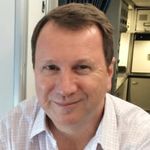
Qantas - Qantas Frequent Flyer
10 May 2011
Total posts 732
Recently I got myself a Toshiba Z930, excellent machine. ULV Core i5 porcessor, decent 13.3" screen (not the highest resolution)), 6GB RAM, 256SSD, HDMI, USB3, basically all the bells and whistles and the best part is that it is feather light at 1.12kg's! Wondows 8 is a pain though, cannot get used to it and since the laptop has no touchscreen but Windows was made for touchscreens it takes time to get used to.
Hi Guest, join in the discussion on Choosing the right Ultrabook for your business