Qantas points calculator: how to use Qantas frequent flyer points
It’s easy to check how many Qantas Points and status credits you’ll earn in the air, and how many you’ll need to fly or upgrade.

Whether you’re curious about how many Qantas Points a flight could earn – or just want to know if your travel plans will keep your Gold or Platinum card in-check – Qantas’ points calculator is simple, yet powerful.
Not only can you use the Classic Flight Rewards calculator for Qantas’ own flights, you can check the points needed for many partner airline routes and codeshare journeys as well.
Once you’ve saved up a nice stash of reward points in your frequent flyer account, the same calculator displays how many you'll need to book your next adventure: again, whether that’s with Qantas, or one of its many partner airlines.
If you’ve already booked a Qantas flight, you can also check how many Qantas Points a business class upgrade would set you back: and using the Roo’s calculator is incredibly straightforward.
Calculate how many Qantas Points, status credits you can earn
Checking the potential rewards of any given flight using the Qantas frequent flyer calculator is as easy as clicking where you’re flying from, and where you’re headed:
As part of the search, you can select the type of fare you’re planning to book to earn points, but here’s a tip: if you set this to ‘Discount Economy’, you’ll see all of the possible earning rates for your chosen route in the results.
If you select a higher category, like ‘Flexible Economy’, you won’t be shown any of the lower-tiered earning rates, like Discount Economy, which makes it harder to compare all your options.
After entering a route, you’ll also get the option to choose which airline’s flight code you’d like to look up.
For example, on the popular Sydney-Melbourne corridor, Qantas Frequent Flyer members can earn Qantas Points and status credits on eligible Jetstar fares too, and you can explore those rates by changing the airline to “Jetstar Airways (JQ)”.
On domestic sectors, Jetstar flights don’t earn Qantas Points and status credits by default, but these become available when you purchase an add-on that bundles these as part of the package.
By logging into your Qantas Frequent Flyer account, or selecting your frequent flyer tier near the top of the results area, the numbers you’ll see will be tailored to include any applicable ‘status bonus’ earned as an extra reward.
Although the status bonus makes no difference on short routes like Sydney-Melbourne – where the separate ‘minimum points guarantee’ instead comes into play – on longer journeys such as Brisbane to Perth, the change is more noticeable.
For example, the figures above show the rewards available to Qantas Platinum members, inclusive of that status bonus, which you can compare to the rewards earned by a Bronze member, below.
You can follow this same process for international flights, including those operated by Qantas’ many partner airlines – both under the partner airline’s flight number, and a Qantas codeshare.
As you explore your options, you may also find flights or airlines with which you’d only earn Qantas Points but no status credits, such as Emirates.
This is where booking a Qantas QF flight number has its advantages, but sometimes, this option can come at a significantly higher price than booking via the partner airline. By using the calculator, you’ll be able to decide whether the extra Qantas Frequent Flyer Points and status credits are worth it.
Also read: How codeshare flights could be costing you thousands
Calculate how many Qantas Points you need for a flight
If you're looking to redeem Qantas Points, checking how many you’d need to book a flight is as simple as following the same steps above, except that you’ll select “use points” at the top of the page, rather than plugging your flight into the “earn points” tab, which sits open by default.
Unlike the ‘earning points’ option, however, the travel class you select as part of your search is the only one you’ll see.
As such, if you select 'economy', you'll see economy. Similarly, if you select 'business', you'll get business class.
While many Jetstar routes are unfortunately absent from this tool, including that popular Sydney-Melbourne trek, you can search for many partner airline flights here too.
The Classic Flight Reward seats you’ll see may be skewed by availability – as even though both Qantas and Oneworld partner British Airways fly to Singapore, there are only a certain number of reward seats on any given flight.
Connections like the one above may pop up occasionally, although the tool is normally geared towards ‘point to point’ journeys only.
This means it doesn’t typically calculate the most direct flights, such as one-stop routes like Sydney to London via Dubai on Emirates, via Doha on Qatar Airways, and so on.
Where available, you’ll still see those reward options when attempting to make a booking: you just won’t find them in this calculator for now.
Calculate how many Qantas Points you need for an upgrade
Now that you’re familiar with calculating how many points you can earn on a flight, and how many you’d need to spend to book the same, checking the rates for a points-based upgrade is a piece of cake.
Again, click in your flight details, select the type of upgrade you’re looking for – such from discount economy (to business class) – and you’ll see that magic figure, along with an outline of the frequent flyer benefits of your upgrade, such as access to a Qantas operated lounge:
Be aware that the cabin images you see via this tool don’t necessarily match the experience you’ll have on board: so don’t be confused into thinking you’ll find a fully-flat bed waiting for you, just because you see one pictured here.
For instance, the image shown when searching 'Sydney-Melbourne' is of business class aboard a Qantas Boeing 787, which the airline would normally operate on longer flights.
Between Sydney and Melbourne, however, you’ll most likely find a Boeing 737 pulling up at the gate, which does still offer a business class cabin, but with reclining seats – not flatbeds.

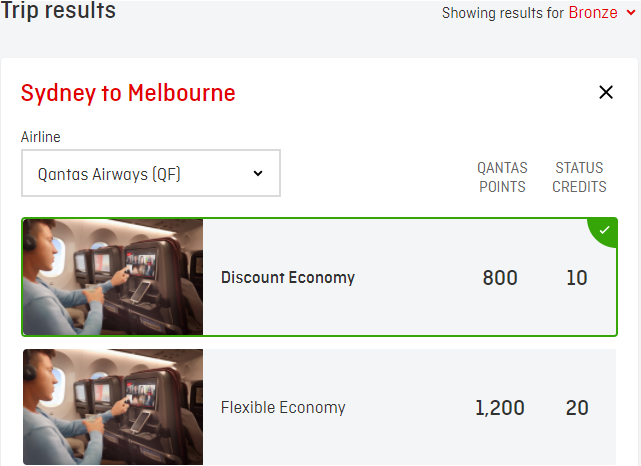
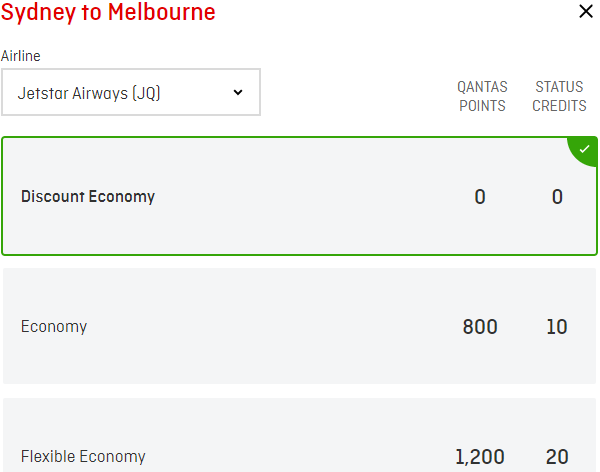
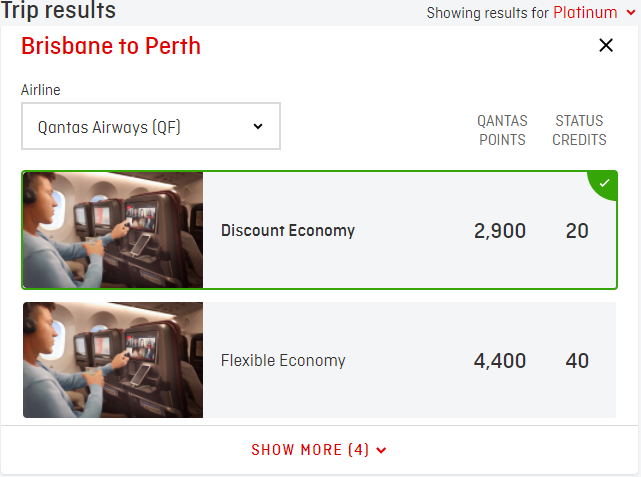


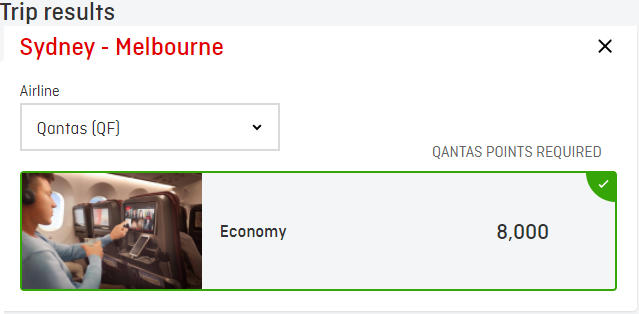



03 May 2013
Total posts 686
Just bring back the old calculator Qantas. The person who devised this iteration definitely came to Qantas from the public service. Change for no good reason at all save for the sake of it.
Qantas - Qantas Frequent Flyer
29 May 2013
Total posts 69
Sorry Chris this may have been the case previously, but currently the Qantas points calculator is pretty useless. It only gives you details of currently available flights, not flights that were usually operating prior to the pandemic. Eg if you are currently looking for Sydney to London return in First you get Syd-HK-London on Cathay but in business as they don't have first and return is London-Dubai-Sydney on Emirates. There is nothing about the Syd- Singapore-London or Sydney-Perth-London. If you want business, its same as first over and via Doha on the way back. Its not just the Qantas calculator though, I had this same problem with Singapore. It is a calculator, it should calculate all the routes and give you the relevant answers (regardless of whether the route is currently flying because of the pandemic - is it really that hard?). Most airlines will reinstate these routes once travel is allowed again so why not have it in the calculator? With Etihad it will let you know how many point/miles you will need Sydney to London in every class still. Rant over, I'll now go take some valium lol.
01 Apr 2014
Total posts 115
I agree Gredgy69 - The calculator is very hit and miss and excludes many routings that can currently be booked. I can get a result on EK searching for how many points MEL-DXB in First, and separate DXB-LHR but when I try and search for MEL-LHR in First it says cabin not available, and only shows Business Class options on QF. Same goes for MEL-LAX in First, you can buy tickets for the A380 resumption later in the year, but not showing on the points calculator. I find that codeshare flights in particular are often not showing - which suggests to me that QF are being less than transparent about the available options on some of the partners airlines, but also have missed loading in flights that have resumesd or are scheduled to resume.
Qantas - Qantas Frequent Flyer
08 Jun 2014
Total posts 168
whats the point there are so few redemption fares available anyway!
Hi Guest, join in the discussion on Qantas points calculator: how to use Qantas frequent flyer points