With new iPad OS, Apple wants its tablets to replace your laptop

Your iPad or iPad Pro is about to get more powerful, more capable and, Apple hopes, more likely than ever to make you think twice about leaving your laptop behind.
Towards the tail end of this year Apple will release a new edition of its iOS software that's been tailor made for your tablet.
Dubbed iPadOS, it's an overdue evolution of the software which began on the small-screen smartphone but has increasingly needed to cater for power-packing 13 inch tablets.
Any casual glance around airport lounges and aircraft cabins shows Apple's tablets enjoy increasing popularity with business travellers. Light weight, long battery life, ever more beefy tech specs, keyboards and most recently pens have all helped bolster the iPad's positioning as a notebook alternative.
The weakest part of the mix has become the software – not the bevy of apps per se but the native operating system.
This has been especially noticeable as Apple continues to the muscle up the hardware inside these slim sylphs: in the latest iPad Pro series we're talking or eight-core primary processors paired with a seven-core graphics chip.
As a result, many pro-grade users have noted that while the hardware is plenty capable, Apple's iOS software lags behind.
The new iPadOS, unveilled at Apple's worldwide develop conference held overnight in Silicon Valley, attempts to bridge that gap with everything from using multiple apps at once to a revamped info-packed home screen to better support for USB drives and SD cards.
Here's a rundown of what you'll see when iPadOS lands on your iPad.
A more helpful home screen
The redesigned Home screen sports a new layout which shows more apps on each page, plus a Today View for quick access to widgets for at-a-glance information such as news headlines, weather, calendar, events, tips and more.
Multi-tasking
Two new modes in iPad OS are Split View and Slide Over.
Split View lets you simultaneously work with multiple files and documents from the same app (including several emails from your Inbox), while Slide Over (shown below) is for rapidly viewing and switch between multiple apps.
App Exposé provides a quick view of only the open windows for any one app with a simple tap.
A more powerful Files app
In iPadOS the Files app adds iCloud Drive support for folder sharing and also works with external drives including plug-in USB drives, SD cards or an SMB file server.
A new Column View with high-resolution previews helps navigate directories, with Quick Actions for marking up and creating PDFs plus local storage, zip and unzip functions.
Apple Pencil gets more useful
The digital stylus also takes a few strides under iPadOS. You'll be able to mark up and send entire Web pages, documents or emails by swiping the Pencil from the corner of the screen.
A redesigned tool palette affords fast access to tools, colour palettes, shapes, object eraser, a new 'pixel eraser' for removing any part of a stroke and a ruler for drawing perfectly straight lines.
Desktop-grade Safari browser
With so many travellers relying on web-based apps and services, the iPadOS Safari browser will automatically present the desktop version of any website you visit, scaled appropriately for the iPad display, and optimised for touch.
Safari also gets its own download manager, a bevy of new keyboard shortcuts and enhancements to tab management.
Rounding out the iPadOS roster are a floating keyboard which works with Apple's new swipe-style QuickPath system (where you drag your finger around the keyboard rather than tap each key, as shown above); custom fonts (get ready for font packs to be sold on the App Store); and improved text editing which Apple says will make it "easier and faster to point with even more precision and speed, select text with just a swipe and use new gestures to cut, copy, paste and undo."
iPad + MacBook
If you're happy with your combination of iPad and MacBook or even a desktop iMac, there'll soon be a way that both devices can work better together.
Using the new Sidecar feature of the next-gen MacOS 'Catalina' software being launched later this year, your iPad can become as an extended Mac display (handy to spread your work over two screens) and a high-precision drawing tablet for any Mac app that supports stylus input, including video editing video and document markup.
iPadOS will be released as a free software update for the iPad Air 2 and later, all iPad Pro models, iPad fifth- generation and later, and the iPad Mini 4 and later.

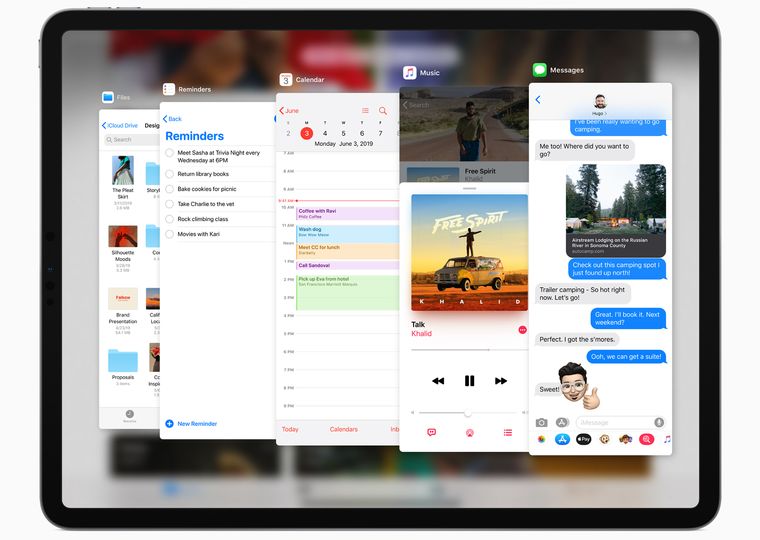
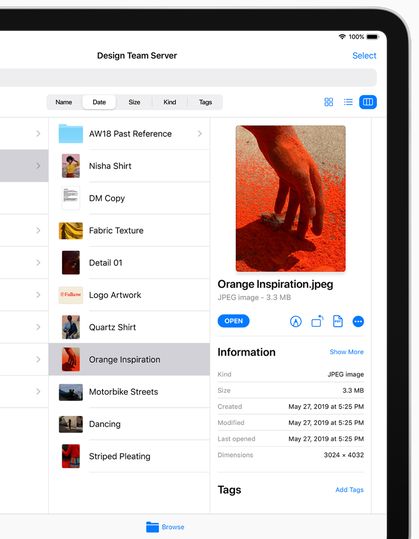
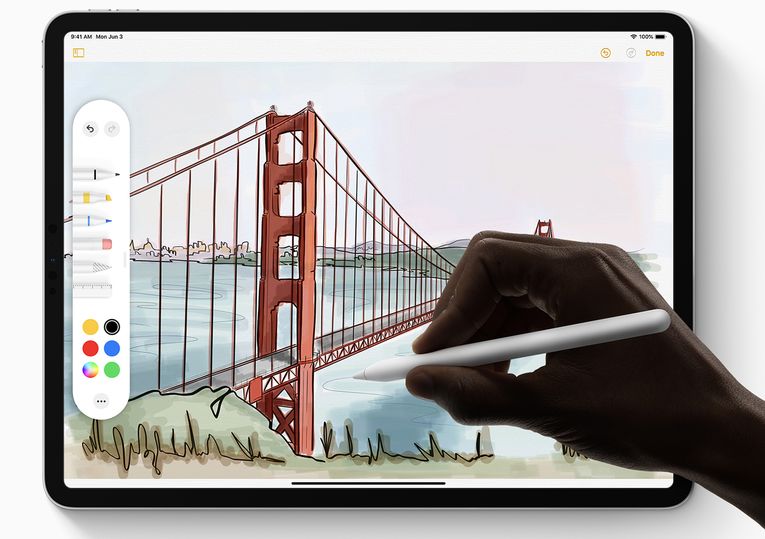
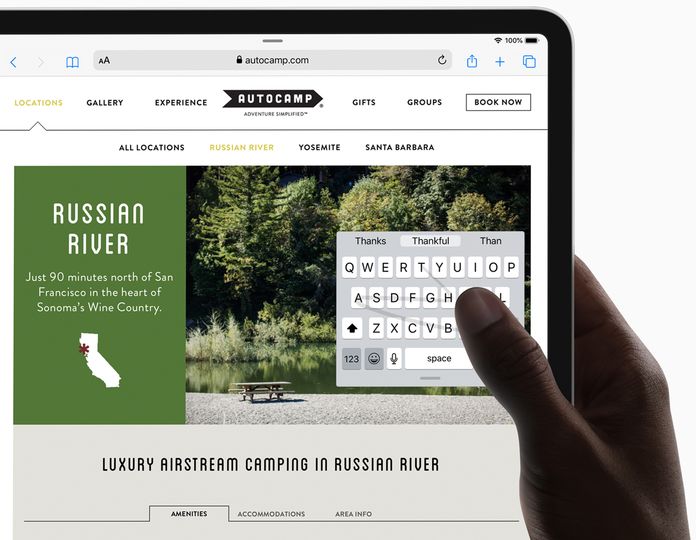

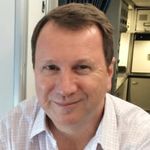
QF
11 Jul 2014
Total posts 1029
An iPad is great for traveling but I also rate it below 30% for using it as a work device, get the Macbook file structure on an IPad and it will be 100% usable.
Virgin Australia - Velocity Rewards
13 Jan 2015
Total posts 580
Isn't this just the same concept as what Microsoft has with their Surface pro?
01 Nov 2018
Total posts 81
No a MS Surface is a proper laptop, more powerful and runs proper PC applications, give me a Surface any day
Virgin Australia - Velocity Rewards
24 Aug 2011
Total posts 781
We switched to Surface Books - best of both worlds.
Virgin Australia - Velocity Rewards
13 Dec 2015
Total posts 30
I run with an iPad Pro for most of my day to day work. I have a work laptop but only use it for PowerPoint when required. I got tired of slugging a laptop around while travelling and walking between clients in Sydney’s CBD.
Qantas - Qantas Frequent Flyer
02 Mar 2019
Total posts 3
The Surface Go LTE is awesome, got it a week ago and really is great. The unit runs the 365 suite really well.
Hi Guest, join in the discussion on With new iPad OS, Apple wants its tablets to replace your laptop