Ebook advice for the Australian traveller: which Kindle to buy?
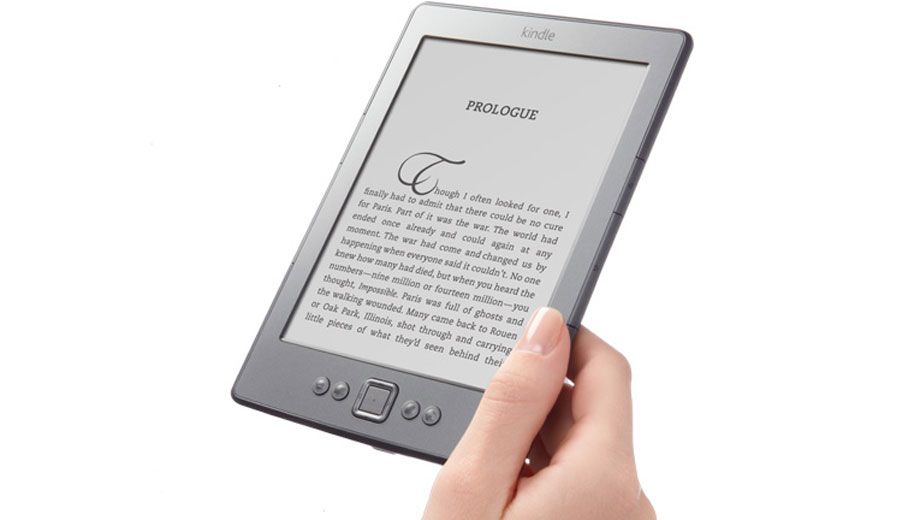
Business travellers are increasingly toting around one of two types of tablets – a small slim ebook reader or a larger and more versatile touchscreen device like the iPad or its many Android challengers.
In the ebook stakes, Amazon’s Kindle remains the device de jour. The AusBT team has noted a marked increase in the number of Kindles seen in airport lounges and on flights, and we’ve also had some readers pose the question: which Kindle is best to buy?
First up, only two models of the Kindle are currently available in Australia: the newest Kindle Wi-Fi ($139) and the Kindle Keyboard 3G ($219). Both are sold through Dick Smith Electronics.
(That’s a subset of the full Kindle family which also includes a non-3G, Wi-Fi only version of the Kindle Keyboard; the new Kindle Touch; and the full-colour Kindle Fire tablet. Only the first of these is available to ship from Amazon.com to Australian addresses.)
The Kindle Wi-Fi, shown above, is the fourth-generation in the Kindle line, which is why you’ll sometimes see it referred to as the Kindle 4.
But it’s pretty much the ‘classic’ Kindle Keyboard (below), just stripped down and repackaged.
The Kindle Wi-Fi and Kindle Keyboard 3G share the same crisp 6 inch screen and 'Pearl' e-ink technology, so there’s no difference in the reading experience.
The display is sharp and text highly legible, except when you're in a dimly-lit environment because neither Kindle has any form of screen backlighting (that's why you'll see Kindle cases which sport an inbuilt reading lamp.)
The display is sharp and text highly leigible, except when you're in a dimly-lit environment because neither Kindle has any form of screen backlighting. That's why you'll see Kindle cases which sport an inbuilt reading lamp; in-flight you can just fire up your seat's reading light.
The advantage of e-ink is that unlike a tablet's highly reflective display it remains easy to read in bright conditions such as outdoors.
Obviously the Kindle Wi-Fi lacks the keyboard of its more expensive sibling – instead, there’s an iPhone-style on-screen keyboard which you select and navigate through using the four-way control button at the foot of the Kindle W-Fi.
To be honest, the Kindle’s keyboard is redundant for the basic reading experience. It’s most useful for browsing and buying ebooks directly from Amazon.com using the Kindle’s wireless connection, and as the Kindle Wi-Fi includes an on-screen keyboard the presence of a physical keyboard isn’t likely to be a deal-breaker.
And while the Kindle does pack a rudimentary web browser, as a business traveller you'll almost certainly have a smartpohone, tablet or laptop with far better Internet capabilities and usability at hand.
Ditching the keyboard also makes the Kindle Wi-Fi noticeably smaller and lighter than the already compact keyboard model, and more comfortable to hold and use, even for hours at a time.
Roll that up with the Kindle Wi-Fi being $80 less than the Kindle Keyboard 3G and it’s almost a no-brainer.
So is there any reason to pony up for the Kindle Keyboard 3G?
- ‘works anywhere’ 3G wireless: the Kindle uses a low-speed subscription-free 3G service called ‘Whispernet’ through which you can buy and download books from Amazon.com without having to find and log onto a wireless network. This has great convenience value if you buy a lot of books (and are a fast reader).
- standby battery life: this is rated at two months with the Kindle Keyboard’s wireless turned off, against one month for the Kindle Wi-Fi. You’ll be recharging the Kindle a lot more often than that (it comes with a USB cable for charging from laptop or desktop), so the extra month of battery life isn’t worth a second thought.
- storage: the Kindle Keyboard 3G has almost twice the storage memory as the smaller cheaper Wi-Fi model. Amazon puts the numbers at ‘up to 3,500 books’ vs ‘up to 1,400 books’. Unless you routinely carry well over a thousand books as your personal portable library, we can’t see this being relevant to your buying decision.
Our take? Grab the $139 Kindle Wi-Fi and you’l have more money to spend on ebooks!





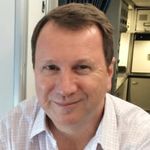
04 Nov 2010
Total posts 670
Very timely, am going to buy myself one of these for Christmas, thinking about the Kobo because it can also read EPUB formats which are all over the Internet for free (if you know where to look, heh heh heh!) but the new Kindle WiFi sounds pretty good value. Can't see the sense in paying that much extra for the keyboard model, pleased to hear there's not really much difference between them apart from the keyboard and 3G.
Hi Guest, join in the discussion on Ebook advice for the Australian traveller: which Kindle to buy?