Holiday Inn iPhone app lets you check in from Hong Kong Airport
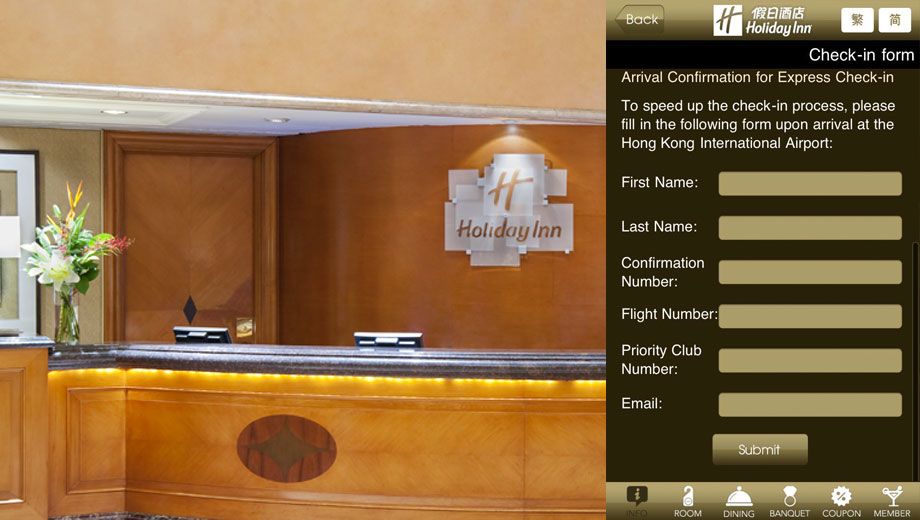
Hong Kong's Holiday Inn Golden Mile has a novel approach to the check-in process: an app for iPhones and iPads that lets you check in straight from the airport, so you need only sign the registration papers once you arrive at the hotel.
Once you arrive at Hong Kong International Airport, fire up the app and connect to the airport's free wifi network, then tap "Express Check In" on the top left-hand side.
Enter a couple of basic details, hit "send" and off goes your registration to the hotel.
(Don't worry about the "already" part there -- that's a common Chinese to English mistranslation that many frequent travellers will recognise.)
When you arrive in Kowloon after a quick trip into town, your paperwork will be waiting for you at the hotel's front desk.
Top tip: the app asks for your Priority Club loyalty program number and booking reference, so it's probably a good idea to note them down on a piece of paper while you're on the plane, then tap them in during the walk to passport control or while waiting for your luggage.
Download the app (it's free, but all the hotel and bar pics make it a relatively hefty 12.7 MB in size) from the iTunes store: Australia | US | Hong Kong



Hi Guest, join in the discussion on Holiday Inn iPhone app lets you check in from Hong Kong Airport