Travel tech: how to use iPhone Visual Voicemail while overseas

If you're using the iPhone's "Visual Voicemail" feature while overseas, you may have discovered that it doesn't work if you turn off data roaming.
The reason is that Visual Voicemail cannot be accessed via Wi-Fi, only through the mobile network's data roaming connection -- which you've wisely disabled. (As we've covered recently, leaving data roaming switched on all the time while overseas can get very expensive, very quickly.)
The solution to using Visual Voicemail overseas
It sounds counter-intuitive given Visual Voicemail itself doesn't use Wi-Fi, but the trick to using it cheaply is to only use it while connected to a Wi-Fi hotspot.
The reason for this is that it prevents the risk of the iPhone pulling down a whole lot of unrelated internet data over the 3G data roaming, as the iPhone always uses Wi-Fi in preference to 3G if it is connected to a Wi-Fi hotspot.
However, it will still download Visual Voicemail messages (and only them) through the 3G data roaming connection, as they cannot go through Wi-Fi.
So, to get your Visual Voicemail messages, you first connect to the Wi-Fi hotspot and test that it's working by opening a page in the Safari web browser, then enable data roaming on the phone.
The Visual Voicemail messages should arrive in a few seconds if there are any waiting for you.
Once they have arrived on your phone, you should immediately disable data roaming again, so the iPhone continues accessing the net only through Wi-Fi.
(Unlike standard voicemails, your iPhone doesn't need a connection for you to listen to them -- once they have arrived on your phone, they are literally already saved on the phone, ready to listen to at any time.)
The costs of using Visual Voicemail like this
When Telstra introduced Visual Voicemail earlier this year, Australian Business Traveller investigated the costs of using it while roaming, and discovered that it is actually cheaper for international travellers to use than calling into Telstra's voicemail service to listen to messages.
This remains so, even taking into account Telstra's $5 monthly fee for Visual Voicemail access. It's even better for Vodafone customers, of course, as Vodafone charges no monthly fee, and includes the feature standard for all iPhone customers. (Shame about its very shaky network in Australia, though.)
One final reminder...
A word of warning: there are lots of ways the iPhone can chew up data quickly: checking your email, Twitter/Facebook updates, looking up the weather and so forth.
By enabling roaming data to check your Visual Voicemail messages, you run the risk of forgetting to turn it off, and then downloading plenty of other data apart from your voicemail messages, which could result in a bill of hundreds, or thousands of dollars.
To make cost-effective use of visual voicemail, you must only enable roaming data while also connected to a Wi-Fi hotspot such as a hotel lobby or cafe, as noted above.
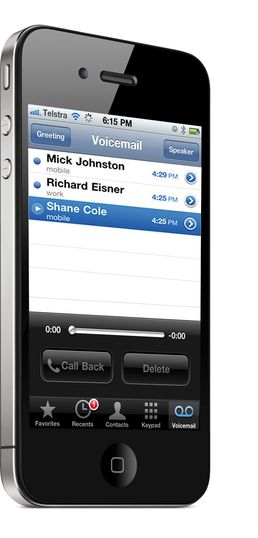

Virgin Australia - Velocity Rewards
30 Jul 2014
Total posts 12
I disable data roaming. I use the free Telstra message to text normally but when overseas revert to old fashioned MessageBank and leave a message saying "I am overseas,do not leave a message but email or text me" I also get a text message notifying me of missed call. That way I can answer them if urgent and stops nuisance calls.
if caller sends text from iPhone, I will receive on my local sim in country I am in, which I have set up on my normal iPhone. I have the Telstra sim in an older spare iPhone? I usually get a bill for a few texts I receive and send. No bill shock and works well.
With overseas time difference I usually leave home sim in hotel and check at night rather than carry 2 phones
happy new year Bob
Hi Guest, join in the discussion on Travel tech: how to use iPhone Visual Voicemail while overseas