Huawei MateBook 13 notebook a top choice for business travellers

Executive summary: Huawei’s MateBook 13 is an impressive and near-perfect notebook for business travellers seeking a lightweight yet premium productivity workhorse for the office and the road.
It’s easy to think of Huawei’s MateBook 13 as a competitor to Apple’s MacBook. It’s also wrong.
Apple plays in its own ballpark, building on a vastly different OS and philosophy with an ecosystem which now extends from smartphones, tablets and watches to TVs, home speakers and in-car systems.
Instead, Huawei’s latest laptop squares off against a coterie of compact Windows laptops, particularly the Dell XPS 13 – and emerges as best of the bunch for business travellers seeking a lightweight productivity workhorse for the office and the road.
That’s especially true of the entry-level MateBook 13, which starts at $1,799 with Intel’s current 8th generation Core i5 processor coupled with 8Gb of RAM and a 256Gb solid-state drive. It’s a value-packed recipe that’ll suit 80% of people.
Need extra grunt on the go? $2,199 lands you a beefier Core i7 powerplant paired with an Nvidia MX150 graphics chip, giving you plenty of punch for photo and video editing plus other graphics-intensive apps.
This model also comes with a capacious 512GB drive, albeit the same 8GB of RAM, when 16GB would be a far better fit.
Note that the MateBook 13’s Intel chips are the full-throttle four-core versions, not the reduced-speed two-core versions used by some slim notebooks, so there’s added performance on tap.
The downside is mid-range battery life. Huawei reckons the MateBook 13 is good for 10 hours of HD video playback, however a better real-world metric is ‘WiFi working’, which I’d estimate at six to seven hours (the parsimonious Core i5 model will enjoy a bit more time per tank than the pumped-up Core i7).
While not ‘all day battery life’, that remains sufficient for everyone bar the most hardcore road warriors, and is bolstered by rapid-charge tech which adds 2.5 hours to the tank with just 15 minutes hooked up to an AC socket.
Back to basics
Slip the MateBook 13 out from your laptop bag and yes, it does looks very much like a MacBook.
Measuring a mere 1.5cm at the waist and 1.3kg on the scales, and clad in a matte aluminium chassis in your choice of Apple-esque silver or grey, you could close the lid, cover the Huawei logo and most people would assume it’s a MacBook.
Having aped Apple’s sharp style, clean lines and pared-back design, the MateBook 13 isn’t as adventurous as some of the latest from the likes of HP and Microsoft, but what you’ve got here is the essence of a modern laptop distilled into its purest no-frills form.
And it’s a form which follows function: a wide sensitive trackpad, a solid keyboard that’s crisply responsive, comfortable yet very quiet, and a combo power-fingerprint button which works like a charm.
The end result is that you can just open the MateBook 13 and get straight down to work.
Thinking differently...
The 13 inch HD+ screen is where Huawei shakes things up a bit.
Most of its similar-sized rivals sport a widescreen display that’s 13.3 inches along the diagonal with a width-to-height ratio of 16:10; instead, the MateBook’s display is bang on 13 inches at a ratio of 3:2.
This makes the screen a little more square rather than long, but the added depth actually works well for Office-grade apps, even if it means thicker black bars above and below any full-screen video.
And while being a conventional clamshell rather than a convertible or 2-in-1, the MateBook 13 gives you a finger-accurate touchscreen, although it’s likely to be little used outside of presentations.
(Pro tip: disable the automatic brightness sensor, which is overly aggressive and forces the display to run dimmer than necessary, and use the manual F1/F2 brightness keys to find your preferred setting.)
My only real niggle with the MateBook 13 is that of the two USB-C ports – now de rigueur for thin notebooks – only the socket on the left side lets you charge the battery, while only the socket on the right side can pump video to an external monitor.
It’s an unusual limitation which means you can’t rely on a single USB-C cable to power the MateBook 13 while running a presentation onto or working off a larger screen.
Huawei picks up a point for bundling the MateBook 13 with a USB-C hub with its own USB-A, USB-C, HDMI and VGA (!) sockets – but you still can’t use this to both power the notebook and connect it to an external display.
Maybe a future upgrade of the MateBook 13 will treat both USB-C ports equally, add options for 16GB of RAM and 4G/LTE mobile broadband, and eke out a little extra battery life.
Even so, the new MateBook 13 balances performance, features and price as arguably the best premium laptop in its class.






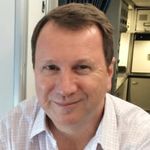
QF
02 Nov 2012
Total posts 48
For me, the widescreen format is preferable to the more square format used here
Qantas - Qantas Frequent Flyer
23 Oct 2015
Total posts 27
Having used the Huawei Pro 10 mobile for 18 months I'd be more than happy to try the Matebook 13 when my current Dell wears out....Huawei tech is impressive, reliability excellent and price attractive. I travel 4 months a year and my laptop is my life !!
09 Jul 2016
Total posts 30
Very tough to beat the Lenovo carbon X1 in my opinion. Full suite of ports so no dongles needed for the road warrior and integrated 4G LTE option.
Cathay Pacific - The Marco Polo Club
02 Jul 2018
Total posts 37
For small businesses it is a good laptop to consider. For larger corporations, more factors needed to be assessed.
Hi Guest, join in the discussion on Huawei MateBook 13 notebook a top choice for business travellers