Apple's latest iOS 5 software update for the iPhone and iPad packs plenty of winning features for business travellers and frequent flyers. You want proof? Here's 10 of the best of them.
iCloud
Apple's take on Internet-based 'cloud computing' lets you sync your address book, calendar, email, iWork documents, iBooks, photos and even music across your iPhone, iPad and desktop or laptop Mac.
It's all kept in the cloud, or rather the iCloud, and echoed to all of your iCloud-connected devices.
Create a new appointment on your iPhone's calendar, for example, and this is pushed up to iCloud via 3G or Wi-Fi. From there it's bounced out to the calendar on your Mac or iPad so that both are also up to date. (For the Mac side of things you'll need to be running the latest version of Max OS X Lion 10.7.2.)
You get 5GB of iCloud storage without paying a penny – and because music, apps, books and photos don't count in the overall tally, you'll have most of that room spare for your own stuff.
The costs for extra storage are A$21/year for 10GB; A$42 for 20GB; and A$105 for 50GB.
iCloud backup/restore
Yes, this is part of the iCloud offering but it's so damned useful it deserves a spotlight all its own.
Your iPhone and iPad will automatically backup their apps and their data, text messages, music, photos, device settings and other personal preferences to your iCloud account.
If your iDevice is lost, stolen or damaged beyond repair, this backup – combined with the rest of the iCloud's stored data – makes it a doddle to load up a new iPhone or iPad so you'll be back on the front foot in no time. That's a lifesaver if we ever saw one. (And you can also have backups saved to your computer, of course.)
Notification Centre
Keeping on top of new emails, voice mails and text messages, upcoming appointments, to-do items and assorted alerts from a dozen apps... it's all become a bit of a tap-fest as you unlock your iDevice, jump into each app to check what's up, bounce back to the home screen again, then repeat and repeat.
iOS5 provides the iPhone (and the iPad) with a better way to manage your day. A much-needed Notification Centre gathers together all those alerts into a single view.
Swipe down from the top of any screen and the Notification Centre appears.
The top of the screen is also where new alerts briefly appear, regardless of which app you're in.
Tap the alert bar and you'll be whisked right to the app which sent the alert; ignore it and it'll go away, but remain logged in the Notification Centre for when you're ready to deal with it.
A potted summary view of the Notification Centre also appears on the Lock screen, which is incredibly convenient, and long overdue in turning that blank screen into a useful part of the OS.
There's also a pleasing degree of customisation, so you can tame those alert-mad apps and keep your Notification Centre from getting out of control.
iMessage
Easily one of the coolest features in Apple’s iOS 5 software update for the iPhone and iPad is iMessage.
iMessage is an SMS-style app which lets you bounce instant messages back and forth between any iDevice running the free iOS 5 update – that means any iPhone 4, iPhone 3GS, iPad and iPad 2, as well as the factory-fresh iPhone 4S (which comes with iOS 5 preloaded).
But iMessage goes way beyond SMS. You can swap photos, contacts from your address book, GPS locations and even short video clips.
And it’s not just a two-way chat between you and a colleague (or your partner back at home). iMessage also works in a group mode so that teams can keep in touch.
[For everything you need to know about iMessage, read our guide to iMessage for business travellers.]
Core apps get more features
Which three iOS apps do you use the most? We'd take a guess at Mail, Calendar and the Safari web browser – they're all essential tools for business travellers – so you'll quickly take to the new tricks built into each of these apps.
Mail now lets you apply basic text formatting such as bold, italic and underlining, and add indents to the text of your message for quickly breaking out key points or running items as a list.
You can finally create (and delete) mailbox folders for sorting and storing messages, search for text in the body of an email and tagging important messages with flags.
Calendar is easier to work with, too: tap on a diary page to create an event, create and manage new calendars on your iDevice and view event attachments with a tap.
Safari also inherits a few clever traits from its desktop sibling. First and best is tabbed browsing on the iPad, which makes it a snap to work across multiple web pages and sites.
The reader mode displays renders on Web pages as a larger screen without any sidebars, advertisements or other clutter – think of them as web pages turned into ebooks.
The Reading List is a handy way to save interesting articles to browse later on, although sadly this doesn't show their contents when you're offline – it's more like a temporary set of bookmarks. We're hopeful that a future update will let Safari store these pages so they can be read even when you're not connected to the Internet.
Reminders
One app that's been notably absent from the iPhone and iPad is a to-do list. That led to the birth of hundreds of apps for listing and ticking off tasks.
Some, like Cultured Code's Things, are highly evolved task managers which fit well into the Getting Things Done (GTD) strategy – but at $80 for the Mac, iPhone and iPad editions (so you can keep on top of your tasks no matter what device you're using) it's a big ask when all you want to do is jot down a bunch of quick reminders.
Apple's new aptly-named Reminders app rides to the rescue. Naturally it's free, being baked into iOS.
Reminders lets you attach to-do items to a date or create a list containing multiple tasks. They're sync'd back to iCal, Outlook and even Exchange, and of course they also feed into iCloud to keep everything in step across your iDevices and Macs.
Newsstand
The iPad is better suited to bespoke digital editions of newspapers and magazines, with their rich and colourful content, than it is to books.
After an uncertain start we're beginning to see some first-rate offerings fully designed for the iPad, the best of which is currently the daily iPad edition of The Sydney Morning Herald and The Age. Download this superb made-for-iPad version of the morning paper and you can read it while you're offline in the plane, the hotel lobby or even while you're in the airport as the immigration queue slowly inches its way forward.
And we're likely to see a lot more now that Apple is rolling out Newsstand. Think of it as an iBooks for magazines and newspapers.
On the App Store, the Newsstand section is where you can buy and manage subscriptions for downloading new editions (daily, weekly or monthly). These will be automatically downloaded to the Newsstand app on your iDevice.
Wireless synchronisation
Tired of having to haul out and hook up your iDevice USB sync cable to your laptop just to update your calendar, address book or apps? At long last, iOS 5 will deliver wireless synchronisation over Wi-Fi between your iPhone, iPad and Windows or Mac notebook.
Of course, you'll still want to keep that USB cable handy for topping up the iDevice's battery and copying across large files such as a newly downloaded TV show or movie. But for a quick on-the-go sync session, wireless is a winner.
Note that this won't be a direct device-to-device connection – your iPhone/iPad and laptop will need to be on the same existing wireless network. That'll work fine at the office, at home or in many open networks such as airport lounges, hotel lobbies and cafes.
The trick is that some hotels are now charging for in-room Internet on a per-device basis: so as soon as you put your iPhone or iPad on the wireless network to do a wi-fi sync against your laptop, you could be hit with a second daily connection fee.
(That's another reason to pack a wireless travel router and create your own personal hotspot, provided the hotel room has an Ethernet port you can plug the router into.)
If you like this article we reckon you'll also enjoy our guides to iMessage for business travellers and iCloud for business travellers.

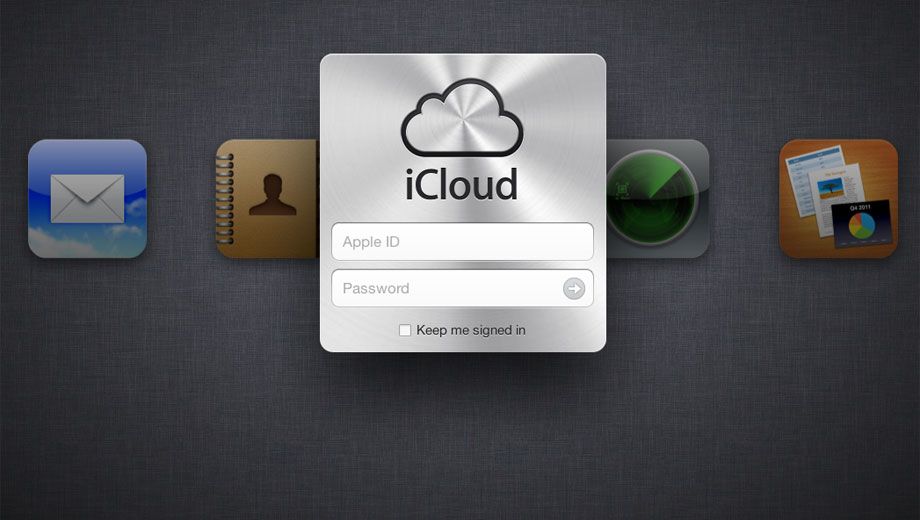
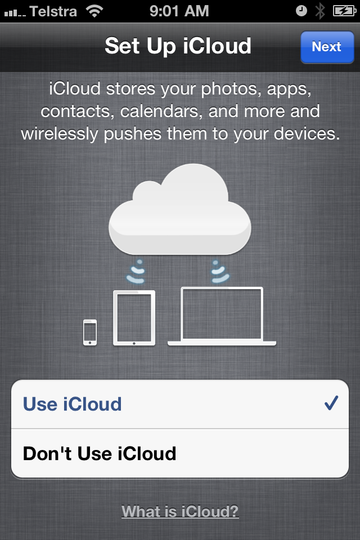
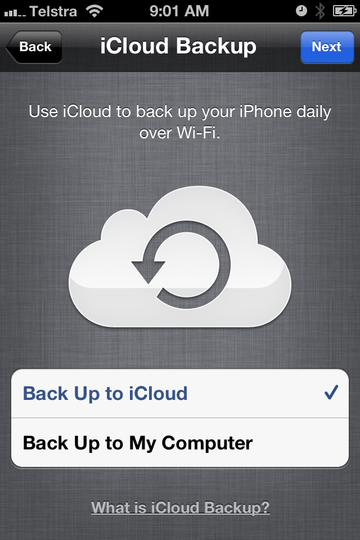




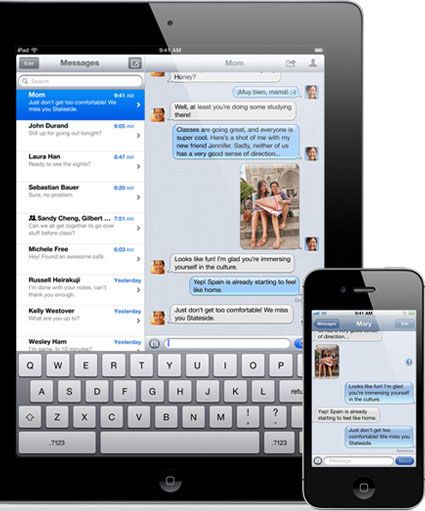


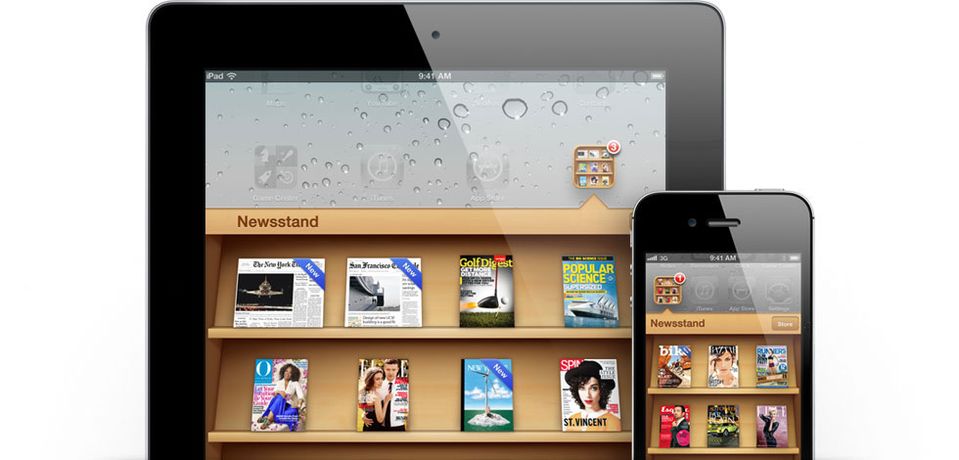
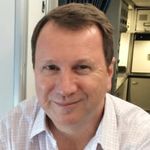
Hi Guest, join in the discussion on 10 best features of iOS 5 for business travellers