First look: Samsung Galaxy Book S laptop touts 20+ hour battery life
This incredibly thin and insanely light Windows laptop is rated to run for over 20 hours on a single charge.

With its new Galaxy Book S notebook, Samsung is aiming to redefine the mobile computing landscape by bringing smartphone traits to the laptop world – and, at the same time, liberating business travellers from a state of constant vigilance for the nearest AC power socket.
The Korean colossus hasn't sold a conventional laptop in the Australian market since 2014, but there's nothing conventional about the Galaxy Book S, which goes on sale here from January 31 at $1,699 (look for it at the Samsung store, Harvey Norman and JB Hi-Fi).
Yes, it runs Windows 10 – and in the proper Home version, not the limited Windows S skew – but it does so using the same type of processor in your smartphone (especially if it's an Android model) rather than an Intel chip.
Samsung claims the Qualcomm Snapdragon 8cx powerplant inside the Galaxy Book S is almost on par with Intel's mid-range Core i5 engine for performance, planting it firmly in the territory of mobile professionals who spend most of their time working with Microsoft Office and dipping into Web-based cloud services.
However, the inherent efficiency of the smartphone-inspired chip makes this a game-changer for battery life. Samsung rates the Galaxy Book S at “up to 25 hours of continuous video playback with only one charge” of the 42Wh battery.
That's a lofty claim, and one that we look forward to challenging with some real-world testing. But even if the Galaxy Book S delivers just 15 hours of solid WiFi working on a single tank, that’s enough for almost anybody.
And should the needle hover too close to ‘empty’, the fast-charge battery can be topped up during a brief pit-stop at the cafe while you do your own caffeine-fuelled recharging.
Samsung will bundle the Galaxy Book S with the same 23W USB-C charger as the latest-gen Galaxy phones, so you can pare down your travel kit – or, if caught high and dry while your charger is back at the office or hotel, just grab a USB-C charger from any smartphone-toting colleague.
Another Android-esque trait is how quickly the Galaxy Book S wakes from sleep mode: it's pretty much 'instant on', with the 13.3-inch touchscreen springing to life in the blink of an eye.
Barely bothering the scales at 960 grams, with an aluminium-clad shell tapering from 6.2mm to 1.2cm, the Galaxy Book S is pretty much tailor-made for the mobile-minded.
That extends to an inbuilt 4G modem – and that’s standard, not a cost-extra option – so you can forget about hunting around for hotspots, especially if you’re concerned about security over an open WiFi connection.
The same pop-out tray which welcomes the nanoSIM card also lets you boost storage beyond the baked-in 256GB by adding a microSD card up to 1TB. Onboard RAM is set at 8GB.
About the only thing you’ll want to add to your travel kit will be an adaptor or multi-port hub with the more common USB-A socket and perhaps HMDI, as the Galaxy Book S limits its ports to a pair of USB-C slots (thoughtfully arranged with one on either side) and a headphone jack.
Our brief hands-on with the Galaxy Book S shows the backlit keyboard to have a gentle feel, without being soft to the point of sponge-like, and there's definite movement and travel with each keystroke.
The touchscreen is super-responsive, although some users may be eager for a pen – something we’d not rule out for a further model.
Firing up Samsung’s DeX software lets you pair the laptop to a Samsung phone to easily manage photos and music, as well as use the notebook’s keyboard for smartphone-only apps such as WeChat and WhatsApp.
Executive Traveller plans to take the Galaxy Book S on the road in the next few weeks for a full review, although we miight just leave the battery charger behind...






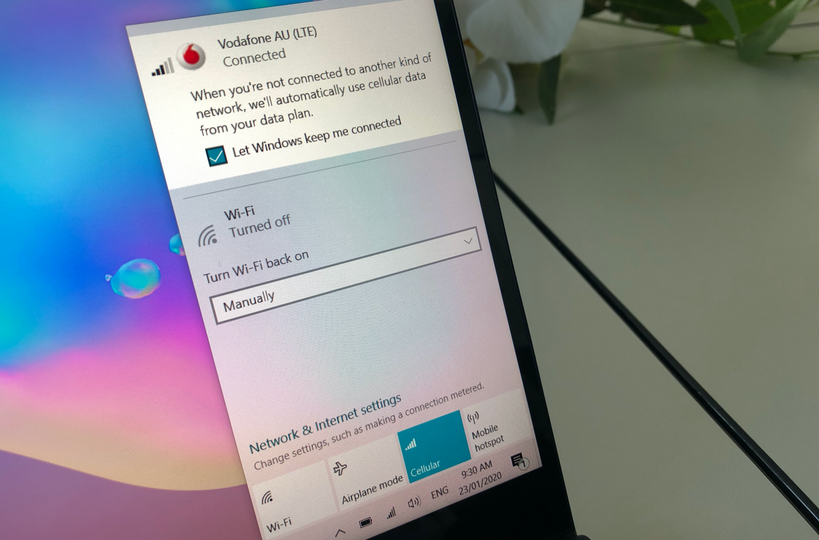



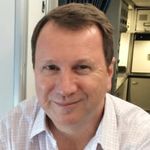
31 Mar 2014
Total posts 397
Samsung has entered and exited the notebook market multiple times. My advise would be to avoid
01 Nov 2018
Total posts 81
Avoid why please explain. I have three laptops, Dell XPS 13, DELL XPS 15 and Samsung Galaxy Book 12 which is my main laptop I carry around, has been excellent, good battery life, beautiful AMOLED screen, reliable, light and easy to use. Mind you both my Dell's are slightly powerful but the Samsung Galaxy Book is my almost everyday go to laptop. Give me a Windows PC over a MAC any day
31 Mar 2014
Total posts 397
As long as it keeps working, you will be fine. The products themselves are normally quite nice. However after sales support and warranty can be quite poor. Even worse when they pull out of the market again and have to rely on OS replacement parts from a dwindling stockpile or dealing with a contracted 3rd party.
Hi Guest, join in the discussion on First look: Samsung Galaxy Book S laptop touts 20+ hour battery life