We talk a lot about global roaming here at Australian Business Traveller, since getting online when overseas is one of the biggest pains -- and biggest ripoffs -- in travel.
Dutch company Droam offers an easy way around the problem in many countries (not just in Europe), with rental roaming devices that pick up 3G mobile Internet and broadcast it through a wifi network. These are sometimes called "mifi" devices.
3G-to-wifi devices are better than a 3G USB stick because you can use the same connection for your laptop, smartphone, tablet and anything else that uses wifi.
We've talked about Droam before, so on a recent five-day lightning trip to Germany I tested the system out.
Getting started
The Droam envelope was delivered to my Melbourne address the day before I left for Germany, as arranged. (You can also have it delivered to your arrival hotel, which may be cheaper.)
In the A4 envelope were the device itself, a mini-USB cable, a 12-volt car charger and a charger with an EU two-pin plug. (As a bonus, you can also use the car charger and EU plug to recharge any USB device.)
The Droam device itself is smaller and lighter than an iPhone 4 (pictured for comparison):
The paperwork comprised the return FedEx envelope (which was unfortunately missing its waybill slip, which led to a little bit of faff when arranging to return the Droam), a quick-start guide, instructions and helpdesk numbers for every country where Droam works.
Before leaving Melbourne, I started to charge the Droam as instructed. I found the five light indicators on the device itself (a Huawei E5830) confusing, and the quick-start guide wasn't clear on whether blinking battery indicator meant "charging" or "charged".
Fortunately, a quick tweet to @Droam had a better quick-start guide in my email inbox shortly:
Ease of use
Once in Germany, I switched the device on. You need to turn the power button (lower right) on, then wait about 45 seconds before holding the top right "connect" button until the M symbol blinks quickly.
To connect your phone/laptop/tablet to the Droam, press the middle button (wifi on/off) and the wifi network will become visible: it's the "SSID" marked on the device.
Connect your phone/laptop/tablet using the WPA password and that's it.
If the connection drops to 2G, the top-left indicator will flip from green to orange. If there's no connection, it's red.
The Huawei device that Droam uses is no Apple product in terms of obvious ease of use, but it wasn't exactly difficult to use either.
Speed
I was very impressed by the speed of the Droam when it was connected at full 3G (top left light: green). In fact, at some of the hotels where I stayed, I gave up on the slow hotel wifi and reconnected to the Droam instead when I wanted to get some work done on the laptop.
Actual speed will depend on various aspects of the connection, of course, but if you're in a country like Germany with decent 3G coverage and strong connections, Droam is seamlessly good.
I managed to watch streaming video, use Skype voice calls and download files with only a negligible speed difference from my home DSL line.
In good spots, the 3G speed got up to around 5Mbps down and 2Mbps up. When the network falls back to the older 2G (when the connection indicator turns orange) speed drops accordingly.
I found that on 2G the speed was too slow to get much done online using my laptop. However, the lower overall data requirements for mobile-optimised sites meant that my smartphone still worked reasonably well over 2G.
Reliability
I used the Droam connected to a laptop and smartphone in various testing situations: on a 300km/h train in the countryside between Frankfurt and Cologne, in a city bus touring around Hamburg, at a hotel in rural Hesse, and in various spots around several German cities. That's a pretty wide range of use cases.
I was impressed at much 3G coverage there was on the network that Droam uses in Germany, and how rarely the connection dropped -- even at 300km/h.
When the connection does drop, the Droam will usually reconnect automatically. If not, you just hold down the top right "connect" button to disconnect, and again to reconnect. 20 seconds and you're back online.
On the final day of the trip, I asked three of my travel companions to connect their BlackBerry and Android phones to the Droam network to see whether it fell over at the maximum number of connections for the device (that maximum number is five). There was no noticeable difference, and all five connected devices worked just fine.
Battery life
Having experienced questionable battery life on similar devices, I made sure to test the Droam's endurance thoroughly -- and I was quite impressed.
On the five-day trip, the shortest battery life I got was 4h58 minutes on one day -- and that was the day that Qantas shut down its operations, so you can imagine how heavily this business travel journo was using it on that day. (Bonus points for operating seamlessly while roaming around Hamburg on a city bus.)
Other days the connections ranged from six to ten hours, depending on whether I had to switch the Droam off for flights, how many devices I connected to it, whether I was moving around a lot (and thus it needed to search for, find and connect to different cell towers), and so on.
Charging's a snap from any USB connection, although be aware that charging from a computer-powered USB port is very slow if you're using the device.
My strategy was to plug it in wherever I could easily find a power point, or in my ultralight laptop's USB port if I couldn't, and that worked well.
But overall, the Droam lasted longer than I expected, and would be fine for most users.
Price
You have a choice of Droam rates: Droam 50 or Droam 1000. The price rates for most European countries are below, but make sure you check for your trip -- some countries are more expensive than others.
- Droam 50 is €27.50/A$36.50 for the first day and €3.50/A$5 for each day after that for a maximum of 50MB per day.
- Droam 1000 is €65/A$86 for 1GB, valid over 30 days, and €45/A$60 for each next GB or part thereof.
Droam recommends the Droam 1000 plan if your trip will be over 11 days. There's also a €150/A$200 deposit for the device, and if you want the Droam shipped somewhere then you'll pay the postage.
If you're used to at-home data prices that might sound expensive. But compare that with the insane prices that Australian telcos charge for data roaming and it's a good deal.
Of course, if you're likely to use any more data than that, you're also likely to be comfortable finding yourself a local SIM card and arranging a prepaid data plan on that instead.
Problems
Apart from a wish that the battery life was better and that the display was easier to figure out, the only problems with Droam that I encountered were the Netherlands IP address and mandatory image compression.
Since Droam is a Dutch company, and the SIM it uses in the device is Dutch, it connects back to a Netherlands IP address.
You'd likely first notice this while trying to use Google, which presents itself to you in the language of the IP address you're using (even, annoyingly, if you're a logged-in user with a set language preference).
The Google problem isn't a dealbreaker, but you might want to check if key sites, VPNs (virtual private networks) or connections will refuse to work as a result of having a Dutch IP address.
The greater problem for me (as someone who works with a fair amount of graphics) was the image compression that the connection uses.
That's a useful feature for some people, who may not mind that the images they're viewing have been reduced to low-quality, high-artifact versions (which people might call "fuzzy" or "distorted"). The payoff is smaller image sizes, faster loading, and less data used.
But for anyone putting together slides, inserting images into documents or working with graphics, it's a problem. Droam's people tell me that they can turn it off on request, so if that's likely to be an issue for you, make sure you get it sorted out in advance.
Wrapup
I was really impressed by Droam once I figured out the quirks of the device's interface.
In terms of cost, it beats roaming from your Australian telco hands down, but is more expensive than getting hold of a local SIM card. (The German Vodafone network's data SIMs, for example, gives you 1GB over seven days for €12.95/A$17.25, compared with Droam's €65/A$86.)
Of course, language barriers, residency requirements and other local issues (like needless 48-hour delays in activating mobile data SIMs: I'm looking at you, France) in some European countries mean that having a Droam in hand is likely to be easier and more convenient, even if you pay a premium for data.
If your trip takes you to several European countries, Droam could well work out cheaper (and almost certainly more convenient) than arranging local SIMs wherever you go.
Even if you're planning to get a local SIM card, you might well consider Droam as a stop-gap measure between landing and sorting out the local SIM if you have to be online on arrival.



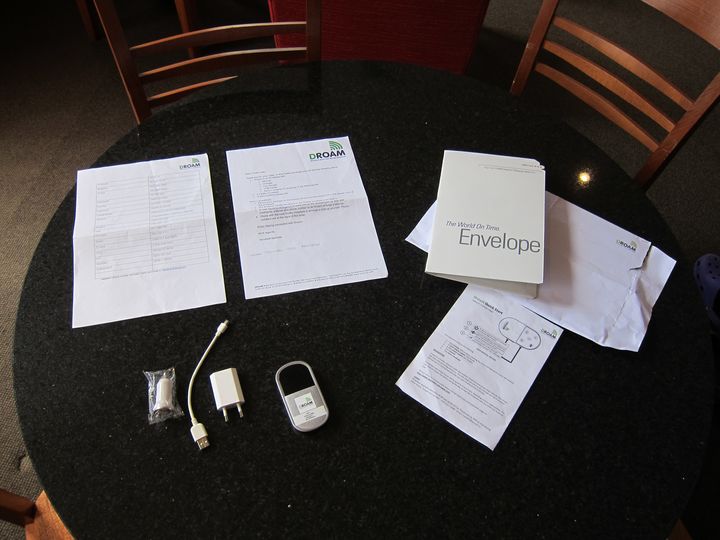
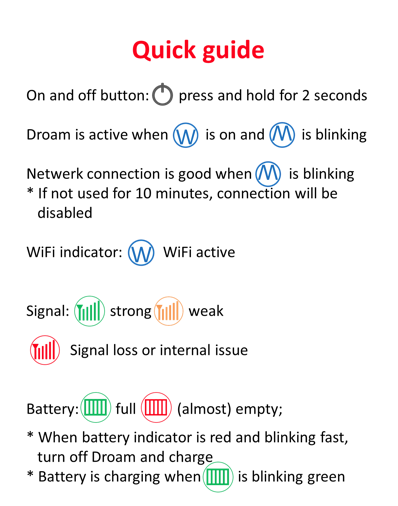
Qantas - Qantas Frequent Flyer
24 Nov 2010
Total posts 60
Haven't used this service but it is the same device that I travel with, I have a E585v2 that is unlocked and just use local SIM's when the need arises
Hi Guest, join in the discussion on Roadtest: Droam 3G-to-wifi mobile Internet