On the road with Toshiba's Portege Z20t notebook + tablet combo

Toshiba is quick to spruik the 17 hour battery life of its Portege Z20t 'hybrid' notebook/tablet, and what better way to test that than to take this two-in-one on a weekend trip to Tokyo while leaving the power supply in Sydney?
After all, convertibles which can switch between a fully-functioning laptop and a slim go-anywhere tablet are perfectly suited to mixing work and downtime in equal measure.
The Portege Z20t has no trouble putting a tick in both columns.
In work-mode it's everything you expect from a Toshie: lightweight yet solidly built, with one of the best keyboards around (which is also backlit and spill-resistant, not that I experienced any accidental splashes during the flight).
There's no cutting back on connectivity thanks to a pair of USB 3 ports, a standard HDMI connector, gigabit Ethernet and even an old-school VGA port.
Under the keyboard lurks a battery rated at 8 hours, which gets you almost halfway to the 17 hour mark.
Time to kick back in tablet mode, such as relaxing at the hotel or when you're out and about in the city?
Hit the switch which confidently detaches the Portege Z20t's 12.5 inch screen from the keyboard and you're good to go.
The screen half of this Z20t sandwich weights 800 grams but contains all the tech gizzards, including fast 802.11ac WiFi which we used to tap into wireless hotspots in the the hotel and around Tokyo; there's also room for an optional 4G mobile broadband card, which wasn't fitted to our review unit.
Add microHDMI and microUSB ports, a microSD memory card slot and digitiser pen and you've got one highly self-sufficient slab.
A matte finish on the screen cuts back on glare from bright overhead lights, sunlight and other ambient light sources: a blessing when you're trying to find your way using Google Maps or perched at an outdoor catching up with the social media buzz.
There's also a 9 hour battery tucked away under the screen, which is ample for daytime wanderings.
And that's how you get a solid 17 hours from go to woah with the keyboard and screen snapped together, as long as you flick the power setting to 'Economy' mode and also switch off WiFi.
Even paring that back to a real-world 15 hours means the Portege Z20t can work as long as you do without a recharge.
The versatile connector which provides the hookup between screen and keyboard also allows you to drive the Z20t in a handy 'presentation' mode without the keyboard getting in the way.
If we'd have wanted to bring the Portege Z20t's power supply along for the ride, no drama – it's a compact travel-sized AC adapter which slips easily into your carry-on luggage.
The Portege Z20t is powered by Intel's energy-efficient Core M processors with a standard 8GB of RAM on board and your choice of processor speeds and solid state drives, so you can start at the $1,670 Office productivity baseline or scale all the way to $2,310 for a Z20t with the muscle-bound works.
For more information, click through to mytoshiba.com.au.
Follow Australian Business Traveller on Twitter: we're @AusBT





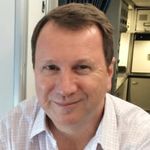
American Airlines - AAdvantage
13 Jul 2015
Total posts 274
Looks pretty good, but you didn't Mention resolution - which I think is pretty critical in this day and age.
Qantas - Qantas Frequent Flyer
15 Dec 2014
Total posts 284
In the new Business Suite, very nice!
Hi Guest, join in the discussion on On the road with Toshiba's Portege Z20t notebook + tablet combo