Notes
The Good
- Buy one plan, share it across devices
- No download limits
- Offered on most flights to Australia
The Bad
- Inconsistent pricing, service quality
X-Factor
- ~19mbps download speeds on US domestic flights
Introduction
For busy business travellers on the move nothing beats access to inflight Internet for checking emails, the stock market or for keeping up with the office back home.
We put United Airlines' United WiFi service to the test on a recent journey from Melbourne to New York on a mix of Boeing 737, Boeing 757 and Boeing 787 Dreamliner aircraft: here's how it fared.
Content
United Wi-Fi inflight Internet: technology and costs
Once your flight is cruising above 10,000 feet, listen out for an announcement from the crew to indicate that United Wi-Fi has been switched on, or simply search for the 'United Wi-Fi' hotspot and connect.
United has two main types of Internet connections: satellite-based, typically found on international flights such as to Australia and on some domestic services within the US; and cellular-based, the mainstay of the airline's p.s. Premium Service flights.
Aircraft with typical satellite link-ups typically display the following screen and provide only one pricing option to cover the duration of your journey...
... and the price varies from flight to flight, even between the same cities. For example, unlimited Internet on UA99 from Melbourne to Los Angeles sells for US$16.99 (A$24), but goes for a higher US$19.99 (A$28.24) on the return leg as UA98.
Onward from Los Angeles to New York, the price was a hefty US$15.99 (A$22.59) for the same: just US$1 cheaper than the journey from Australia, which is almost three times as long.
Planes equipped with DirecTV technology show a slightly different welcome screen and have their own pricing model: US$1.99/hr (A$2.81) for 'email and mobile app access', and US$3.99 (A$5.64) for full Internet access.
The former is a great choice for smartphone users intent only on sending and receiving email via the Mail app and using other pre-installed software, such as Facebook and Twitter, but who don't need to click open their web browser.
For laptop users the full option makes the most sense, and on longer domestic flights such as the six-hour journey from New York/Newark to Los Angeles costs about the same as what you'd pay on United's fixed-fee connections once considering the time lost to taxi, take-off, landing and the inflight meal.
United Wi-Fi inflight Internet: getting connected
Getting online is relatively straightforward – after clicking on the price of your desired plan (or the only plan, depending on the aircraft type), you can login to your United MileagePlus frequent flyer account to complete the payment or make a quick check-out as a guest.
Although guest check-out is faster, we'd suggest using the MileagePlus option as it allows you to switch your connection and plan to other devices (such as a smartphone or tablet), whereas guest plans are non-transferable.
That's handy if you're working away on the laptop before the meal service commences – just fold it away at chow time and whip out your smartphone to continue where you left off, or even just to retrieve your latest Apple iMessages.
When it comes to payment, a variety of credit cards are accepted including the expected Visa and MasterCard along with American Express, Diners Club, Discover and JCB, plus payments from UATP accounts.
Payments are processed relatively quickly and you'll conveniently find the receipt in your email.
Note, however, that United's time-based systems don't accept four-digit Australian postcodes with the billing address, even after setting your country to Down Under:
As a workaround, we added a leading '0' here – such as 02000 for Sydney's CBD – which was then accepted by the software.
Time-based connections can also be paused and resumed to get the best bang for your buck...
... next to which is a handy countdown timer to show how long you have left on your plan.
United Wi-Fi inflight Internet: surfing the 'Net
With flights on our journey including Boeing 737, 757 and 787 aircraft, we had ample chance to put United's inflight Internet through its paces.
On our Boeing 787 legs between Melbourne and Los Angeles, the connection worked flawlessly and we were able to achieve download speeds of up to 3.02mbps, with an average of around 1.51mbps and upload speeds around the 0.09mbps mark.
The Dreamliner's Wi-Fi software also lets you browse the inflight map at no charge and provides access to key information such as your flight arrival details, remaining duration, altitude and even the expected weather on your arrival.
Switch across to the Boeing 757 from Los Angeles to New York/Newark and it was a different story – while the hotspot could be found and joined, that's as far as the connection would go.
The United Wi-Fi portal wouldn't load, and while we alerted the crew early in the flight, it was almost two hours into the journey when we first began to see signs of life:
After a further five minutes, the hotspot became functional and we achieved average download speeds of 1.74mbps, average uploads of 0.10mbps and ping speeds around the 925ms mark.
While expected on an international flight, that's actually quite slow for a US domestic route – but admittedly couldn't be helped as today's aircraft was an internationally-configured bird fitted with an older satellite link-up.
Jumping across to the Boeing 737 from New York/Newark to LA, we found the service working as you'd expect throughout the flight, bar a sub-60 second dropout.
Our SpeedTest.net results also showed a whopping download speed of 18.87mbps – faster than a basic NBN fibre plan in Australia or indeed most ADSL2+ connections on the ground.
On the slower side were the ping and upload speeds, but which still presented an improvement over the other flights we tested.
Just don't try to browse YouTube mid-flight: United blocks most video streaming services in the air to conserve bandwidth for the other passengers, rendering inflight Netflix marathons still a while away.
Also read: United Boeing 787 'BusinessFirst' review: Melbourne-LA









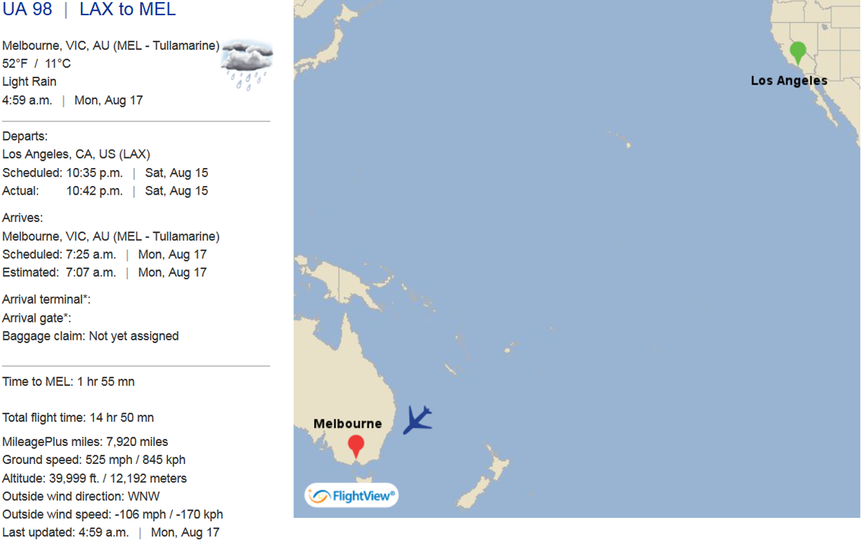



Air New Zealand - NZ*E
17 May 2015
Total posts 93
This reminds me of when mobile data first started to be deployed by the cellular operators a few years back - it was slow, unreliable, clunky and expensive. There is no doubt that this type of technology is here to stay - and like Wi-Fi in hotels there will be a huge range of charging models and levels of service. As always great review Chris – watch this space!
Hi Guest, join in the discussion on United Wi-Fi Boeing 737, 757, 787 inflight Internet