Review: WeWork All Access
These monthly subscription packages unlock a worldwide network of WeWork office locations.

Everyone has heard of WeWork, the co-working colossus with modern well-appointed workspaces across some 700 locations in over 30 counties.
For business travellers, WeWork provides what’s effectively a global network of offices which can be a welcome change from working in your hotel room or club lounge while also putting facilities such as wireless printing, fast WiFi and even meeting rooms on tap.
There are conveniently-placed WeWork offices dotted around most cities with a variety of desks, lounges and even private phone booths in conventional ‘office’ and easy-going casual settings.
And the locations themselves tend to be pretty cool, too, each with its own character but a consistently busy buzzy vibe often fuelled by free barista-pulled coffee.
The best way for business travellers to make the most from WeWork is through the WeWork All Access package, which lets you book workspaces around the world along with access to meeting rooms.
With a flat monthly fee, WeWork All Access is more flexible and cost-effective than the entry-level WeWork On Demand, which is limited to booking space by the day on a pay-as-you-go basis.
WeWork All Access Basic vs All Access Plus
There are two versions of WeWork All Access:
- WeWork All Access Basic provides access to WeWork buildings at around 80 locations, with two ‘credits’ per month for booking meeting rooms and private offices; there’s also a monthly printing allowance of 60 black & white pages and 10 colour pages. WeWork All Access Basic costs $204 per month, although there’s a current introductory offer of $173 per month for the first six months.
- WeWork All Access Plus expands your global footprint to over 500 locations with five credits per month for booking meeting rooms and private offices, and doubles the monthly printing allowance to 120 black & white pages and 20 colour pages.
Those additional locations are the biggest benefit of WeWork All Access Plus.
For example, WeWork has almost 50 locations strategically dotted across New York City but only five of those locations are open to WeWork All Access Basic members.
Likewise, WeWork All Access Plus members visiting London can choose from almost 40 amazing WeWork locations, but only six of those are available under a WeWork All Access Basic subscription.
And at the time of writing, none of WeWork’s 13 locations in Singapore are available if you are on an All Access Basic package.
(You can browse a worldwide list of WeWork All Access locations at wework.com/info/wework-all-access-buildings.)
How to use WeWork All Access
After signing up for WeWork All Access, download the WeWork app for your smartphone – this lets you make and manage bookings at all available WeWork locations.
Let’s say you’re headed to or are currently visiting London: you’ll see up a map of all WeWork spaces based on either your current location or a specific part of London you’ll be at.
For each WeWork location the app shows how many desks are available so you can ‘reserve’ your spot for whichever day you select.
You’ll also see the availability of meeting rooms and private offices which can be booked using your credits – rooms are booked by the hour and offices by the day – along with a breakdown of the features and facilities of each individual WeWork location.
(Of course, you can also do all this on your laptop through the WeWork website.)
On your first All Access visit to a WeWork location you’ll also be handed a keycard which is paired to your All Access account and literally unlocks each location and any rooms you book.
Then it’s just a matter of grabbing a desk to work at – many WeWork locations are spread across several floors with a variety of desks and seating, some busier and nosier than others, so it pays to first have a walk around and become familiar with your ‘office de jour’.
Tips for using WeWork All Access
Executive Traveller has been trialling WeWork All Access across several recent trips, and here are some practical tips to help you get started.
As mentioned above, take a little time to poke around the WeWork building and get to know what’s where and to find a workspace that suits your needs.
Plan ahead: in busier cities and popular locations, all available desks in WeWork offices can quickly be booked out, so get your schedule sorted in advance.
If you have a few client meetings and catch-ups in your diary, a WeWork office can provide a good ‘home base’ for the day – just select a centrally-located WeWork facility.
Note that you can use only one WeWork space per day with WeWork All Access: if you want to move to a second WeWork location in the same day, it’ll cost you one credit.

Bring your noise-cancelling headphones: just like any open plan office, shared WeWork areas can get very noisy, especially when people are making and taking phone calls.
If you really need to focus, many WeWork locations have a dedicated ‘quiet room’ where there’s supposed to be no calls or chatter. However, these are not called out in the location’s listing in the WeWork app or website – another reason why it pays to wander around a new WeWork location before you settle in for the day.




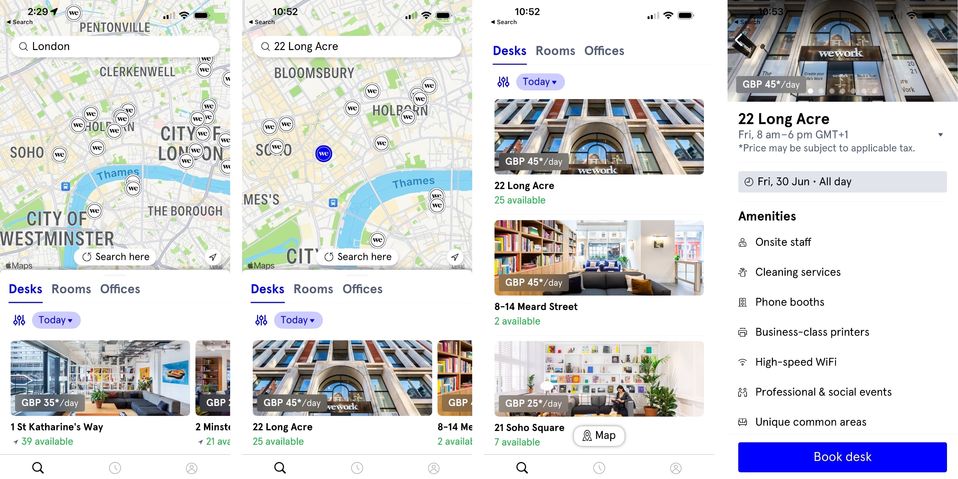


26 Oct 2017
Total posts 24
I've used Regus Businessworld in the past and found it very useful. WeWork sounds similar.
Hi Guest, join in the discussion on Review: WeWork All Access