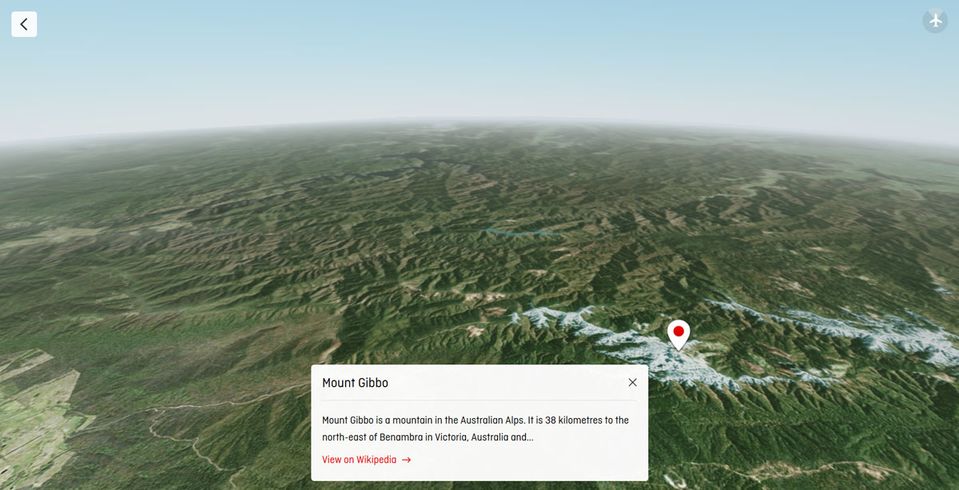Your complete guide to Qantas inflight WiFi
Qantas WiFi is available on almost every domestic Qantas flight, plus a handful of international ones.

Qantas WiFi offers a very fast and pleasingly free way to stay connected above the clouds on its domestic Boeing 737 and Airbus A330 flights.
Catch up on your emails, make some headway on that business report or presentation, share your flying experience snaps on social media, even stream movies and music – here’s how to get connected above the clouds with Qantas WiFi.
Which Qantas flights have WiFi?
Almost all domestic Qantas flights now have WiFi. This includes the Boeing 737s which are the workhorse of Qantas’ domestic fleet, along with the twin-aisle Airbus A330s typically seen on east-west routes.
While older regional QantasLink jets such as the Embraer E190 currently lack inflight connectivity, the airlines’ newer Airbus A220 regional jets are widely tipped to include it.
Do Qantas international flights have WiFi?
At present, the majority of Qantas’ international fleet does not have WiFi. However, there are some notable exceptions, with select flights to and from Singapore, Bali, Jakarta and Manila enjoying fast, free WiFi – though only during the parts of the flight over Australia.
For example, on the daily flight QF81 from Sydney to Singapore almost half of the eight-hour trip is spent over Australia, meaning passengers will enjoy WiFi above the clouds for at last that portion of the flight.
So when will Qantas offer free worldwide WiFi? That would be 2025, when the airline’s first Project Sunrise non-stop to London and New York flights are scheduled to take wing.
Read our Qantas international WiFi review for more info.
Which Qantas aircraft are equipped with WiFi?
| Qantas aircraft | WiFi-enabled? |
| Boeing 737 (domestic) | Yes |
| Airbus A330 (domestic) | Yes |
| Airbus A330 (international) | No |
| Airbus A380 | No |
| Boeing 787 Dreamliner | No |
| Airbus A350 (coming soon) | Yes |
How much does Qantas WiFi cost?
Happily, there’s no price tag for using Qantas’ sky-high WiFi: unlike most airlines around the world, Qantas WiFi is completely free. And, perhaps even more important, it’s fast.
How fast is Qantas WiFi?
Reviews of Qantas WiFi by Executive Traveller and our readers shows Qantas WiFi generally runs at a download speed of 10-15Mbps.
That’s quicker than many home Internet connections, which is especially ironic considering that the Qantas WiFi signal is being bounced off a satellite some 36,000km above the earth
At those speeds you can easily watch streaming high-definition video on services such as Netflix, and also deal with large file attachments send via email.
How do I get Qantas WiFi?
When browsing for flights on the Qantas website, watch for a small black WiFi icon. This doesn’t guarantee you’ll be on a WiFi-enabled flight – Qantas notes this means only ‘Chance of WiFi’ – but unless the tech is playing up or the plane is swapped for a non-WiFi jet, your chances are pretty good.
If the icon is in grey and has a diagonal strike running through it, this means your flight won’t have WiFi (usually due to the type of aircraft being used).
Once you’re at the airport, the departure board in the main terminal or at the Qantas lounge will also show a WiFi icon next to any WiFi-enabled flights.
In addition, the My Trip section in the Qantas App will also provide details about WiFi availability for your flight.
Do I need the Qantas App to use Qantas WiFi?
You don’t need to have the Qantas App to use Qantas WiFi.
You can connect directly to Qantas WiFi network from any device – smartphone, tablet, laptop or even a smartwatch – in exactly the same way that you’d connect to a WiFi hotspot at work, home, a hotel or your local cafe.

How do I login to Qantas WiFi?
As soon as you settle into your seat on a WiFi-equipped Qantas flight, you can log onto the Qantas WiFi system – even while the aircraft is still sitting at the departure gate.
If you’re using a smartphone or other 3G/4G/5G device (such as a tablet with its own SIM card), switch on Flight Mode and then re-activate WiFi.
Browse for local WiFi networks and you’ll see one marked ‘Qantas Free WiFi’. Connect to this hotspot, then go to wifi.qantas.com in your Web browser, click to accept the terms and conditions, and then you’re online.
One interesting feature of Qantas WiFi is a real-time Qantas Flight View available from the Qantas WiFi Portal, which provides a moving 3D map where you can see what your plane is passing over. Points of interest are pinned, so you can click on them to reveal more information.
How does Qantas WiFi work?
Qantas WiFi uses the NBN Sky Muster satellite service, which has a footprint covering all of Australia. Each Qantas WiFi-enabled aircraft has a small satellite antenna ‘hump’ on top of the fuselage, and a number of WiFi hotspots fitted into the ceiling.
Passengers connect to these hotspots, the hotspots feed into this antenna and the signals are beamed up to the Sky Muster satellite, and then down to a satellite station on the ground, at which point they connect to the Internet.