2012 looks to be The Year of the Ultrabook, and Dell’s off to a flying start with the XPS 13.
Dell’s debutante Ultrabook isn’t its first thin+light offering – over the years the company has released several laptops which fit the mold – but the XPS 13 ticks all the boxes in Intel’s newly-created Ultrabook spec while adding a few new items to the list.
Australian Business Traveller got hands-on with the XPS 13 at its Australian launch, and the Ultrabook is now on sale starting at $1,199 for the base model with Intel's latest Core i5 processor, 4GB of RAM and a 128GB solid state drive. This might just make the XPS 13 Australia's best-value Ultrabook.
Despite weighing just 1.35kg the XPS 13 has a surprising amount of heft when you pick it up – but we're talking 'solidly built' rather than 'heavy'.
The tapered design spans from 18mm at the rear to 6mm at the front.
There's pleasingly little flex in the display, which is backed by an aluminium panel, while the 13 inch screen is covered in rugged scratch-resistant 'Gorilla Glass'.
That glass runs right across the screen, from one edge to the other, while the bezel surrounding the screen is exceptionally thin.
The resulting footprint of the XPS 13 – the physical amount of space it occupies on your desk, in-flight tray table or lap – is noticeably less than most other 13 inchers.
And yes, you can use the XPS 13 in your lap without the risk of searing your thighs like a tuna steak: a carbon fibre shell encases the lower half of the chassis, which keeps the underbelly from heating up.
That composite material also increases robustness while cutting back on weight, so it's a win whichever way you look at it.
The top of the chassis is magnesium alloy, with the palmrest coated in a soft-touch silicon material. Gone are the discrete click buttons: these are now touch-sensitive buttons integrated into the glass trackpad itself.
Dell has also revamped the keyboard, and as with most other Ultrabooks we're seeing that familiar Apple-inspired 'chiclet' design.
That said, the XPS 13's keys have a slight scalloping in the middle (I've heard them called 'pillow keys') which felt very comfortable, while the keys had a decent amount of travel.
What's more, they're backlit – a boon for working in low-light situations, and a feature we'd like to see on more Ultrabooks.
Overall the XPS 13 looks stylish, albeit in a subdued 'professional' way.
Let's also hope this clean top deck remains free of stickers. The early models we've seen contain one elegant badge, mounted on the XPS 13's carbon fibre underbelly.
Sandwiched between the aluminium and carbon fibre is the standard serving of tech for a serious Ultrabook: your choice of Intel Core i5 and Core i7 processors, 4GB of RAM and a 128GB or 256GB solid state drive.
On the left side sit the power socket, a USB 2.0 port and combo headphone/microphone jack.
On the right: a USB 3.0 port and a mini DisplayPort for video. No HMDI, alas, nor even an SD Card slot – which we count as an oversight which would weigh against the XPS13 if you do a fair bit of snapping with your digital camera.
There's also an inbuilt battery indicator to show how much juice remains in the six-cell battery.
The battery itself is rated at eight hours including wi-fi- use, according to Dell, while the power adaptor has been shrunk to almost the size of a pack of cigarettes to keep total travelling weight down.
One unique feature is Intel's Smart Connect technology, which can be set to wake the Ultrabook at scheduled times to check for email, sync your calendar and so on – the idea being that as soon as you flip the lid and wake the XPS13 from sleep mode you're ready to get to work.
It's a cute idea, but with a boot time of under 10 seconds and near-instant resume from sleep it's not as if you'll be sitting around drumming your fingers anyway.
Dell sees the XPS 13 as an Ultrabook for the higher-end prosumer market as well as small businesses, although it can also be geared up for corporates to meet the strict demands of the IT department.




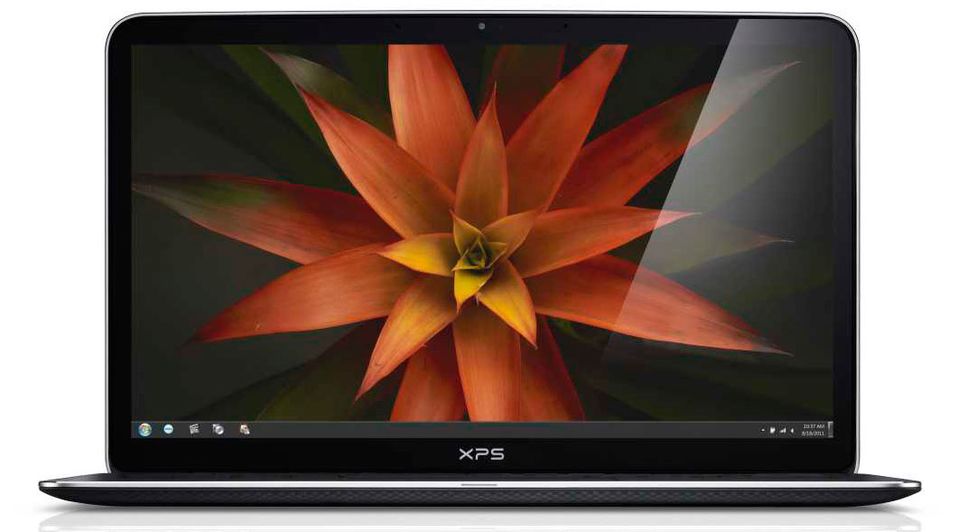



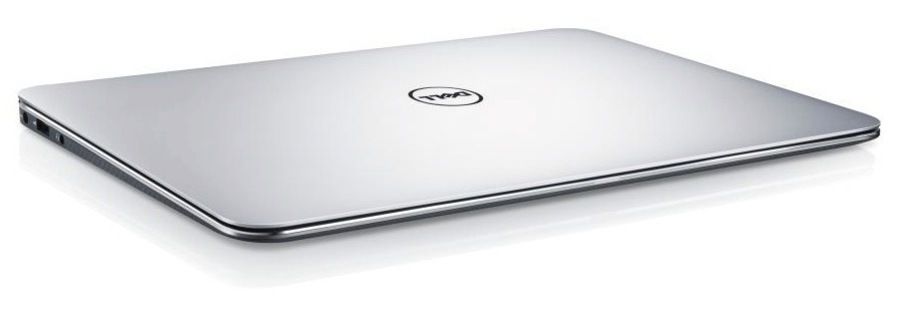





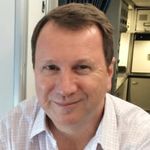
14 Mar 2012
Total posts 2
I'm thinking of getting the Xps 13 but I checked out the specs from the United States dell site and the Australian and noticed a difference between the two basic models. The Australian version uses the 4GB Single Channel DDR3 1333MHz Memory and the United States version uses 4GB Dual Channel DDR3 1333MHz Memory. Does anyone know why there are two different memories and which one is better to have in the unit. I watched a few reviews of the USA one and it got great reviews for speed. My question is will the different memory that the Australian one slow it down.
Thanks
24 Oct 2010
Total posts 2563
Hey Knightstalker – we did a quick double-check with Dell and apparently the memory on the local XPS 13, indeed all XPS 13s around the world (as this is a global config), is dual-channel. Dell is now updating its AU website blurb to reflect this.
14 Mar 2012
Total posts 2
Hey David, thanks for checking up on this for me. I've been speaking with Dell folks all day trying to find this info out. I've got someone getting back to me later today and they think the same as your answer but they wanted to double check for me. I'll let you know what they say.
14 Mar 2012
Total posts 1
In case anyone wants to see what the inside of the Dell XPS 13 ultrabook looks like, here is a complete teardown video.
https://blog.parts-people.com/2012/03/12/dell-xps-13-ultrabook-hands-on-teardown-disassembly/
heres the short link: https://ppci.me/b/FXzm
Hi Guest, join in the discussion on First look: Dell's amazing $1,199 XPS 13 Ultrabook