Many high flying business travellers swear by TripIt Pro, a travel monitoring website and smartphone app that keeps all your plans in check, syncs them with your calendar and alerts you when there’s a snag in the journey, available by subscription for US$49 (A$71.50) a year.
However, those alerts come far too frequently by default and are often completely unnecessary, tempting new users to ditch the system and go back to managing their schedule the old fashioned way.
We take a look at what TripIt Pro can do, and how to tame its notifications – trimming back what’s not needed but keeping the important alerts flowing.
TripIt Pro: what it does
Think of TripIt Pro as your electronic compendium or organiser. Every time you buy a plane ticket, reserve a car or book a hotel room, just forward the itinerary to TripIt and the details will automatically be loaded in: including those all-important confirmation and ticket numbers.
Gmail, Yahoo! and Outlook.com users can also attach TripIt to their email account where the software automatically detects and imports those itineraries straight from your inbox, but this feature is best avoided by users with privacy concerns or who deal with sensitive or restricted information.
Once in the system, TripIt keeps an eye on your bookings and can notify you of practically everything from delays and flight changes through to when online check-in opens, whether you’ll make your connecting flight and which carousel to collect your luggage from.
TripIt Pro: choose your notifications
Tucked away on the TripIt website is a ‘Travel Alerts’ tab where you can switch all of these notifications on or off, and choose whether they come by SMS or email.
For example, you’d probably want to know if your flight is delayed, cancelled or you’ll make your connecting flight…
… but may not care if online check-in has just opened or that your flight hasn’t changed since the last time you looked:
Disable what you don’t need to keep your alerts relevant, otherwise you’ll begin to habitually ignore them, which defeats the point.
TripIt Pro: what else it can do
TripIt doesn’t just live in the background until something goes wrong: it also syncs your plans with the calendar in your smartphone – so if you have a flight next Tuesday, forget and try to schedule a meeting, your phone should highlight that you’ve already made other plans.
It can also hook-in with the separate FlightTrack Pro app to display your upcoming flights…
… and with easy access to your booking reference and seat number:
Further, trips can also be ‘shared’ with your boss, partner or spouse and synced with their own FlightTrack Pro app, allowing them to keep up-to-date with your whereabouts but without getting all of your trip notifications.
More advanced users can also have the software hunt for their favourite seats, monitor the expiry dates of their frequent flyer points, find alternate flights during delays, hunt for possible refunds when flights change price and more.
For more information, a 30-day free trial of TripIt Pro or a free membership with access to the most basic features, head to the TripIt website.
More travel tips from the AusBT team:
- Using the iPhone’s 'do not disturb' feature on your next business trip
- Five ways to rehearse your next sales presentation on a plane
- How to save emergency medical information in your iPhone
- Sign up for any hotel's rewards scheme
- What flight attendants can teach you about presenting your pitch
Follow Australian Business Traveller on Twitter: we're @AusBT
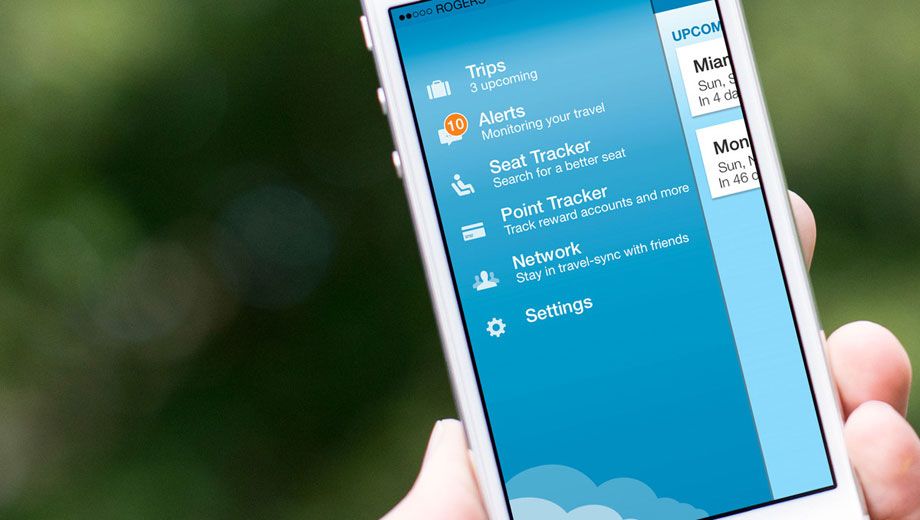







13 Sep 2013
Total posts 22
I'm using TripCase - www.tripcase.com - probably not as sophisticate as TripIt but it works well and it's totally free. Definitely a good alternative if you are after a travel monitoring website & smartphone app combo but don't want to pay US$49 for the service...
Qantas - Qantas Frequent Flyer
21 Jul 2014
Total posts 143
I love Tripcase, I use it for most of my overseas travel that requires flights from multiple airlines and hotels.
Singapore Airlines - KrisFlyer
13 Dec 2014
Total posts 79
Not too wrong going free with TripCase by Sabre. My choice too.
Qantas - Qantas Frequent Flyer
04 Jun 2015
Total posts 70
I have had the trip pro app on my phone before and i thought it was good untill i had a flight at PVG that changed gates twice and departure times, i found the alerts were not in real time. I still made my flight but wouldnt have if i only used the app, i i think for $49USD you should be able to rely on it.
Qantas - Qantas Frequent Flyer Platinum
07 Feb 2013
Total posts 548
Not reliable enough to shell out the $49, what you are paying for (i.e. delays and gate change updates) are usually delayed ! Go with the free version
VA
25 Aug 2014
Total posts 42
Love Tripit. But I just use the free version. Still works oretty good. Still get delays notifications and gate changes often before the airline notifies me.
Qantas - Qantas Frequent Flyer
26 Dec 2012
Total posts 7
I didn't think that the free version of TripIt provided real time updates for delays/gate changes etc?
Qantas - Qantas Frequent Flyer
25 May 2012
Total posts 580
I recently switched to Kayak's MyTrips. It has similar notifications (including SMS) to TripIt Pro but it's free.
The only advantage TripIt Pro has is its fare monitoring functionality, but I've never had it find a cheaper fare on bookings ticketed by non-US carriers anyway.
Qantas - Qantas Frequent Flyer
08 Apr 2013
Total posts 2
CheckMyTrips errorneously displayed other people's reservation details on my account (two reservations of two defferent people), showing their PNR, Flight No., itinerary, Passengers' Names, Contact details, etc, all the related information for the booking. I shut down my account immediately, and I have never used the app since then.
I believe this kind of reservation centralised apps are linked with Amadeus or other reservation control system, so hopefully this app (Triplt Pro) is free from any security issues, if anyone is using it paying that much as US$50 ))
12 Oct 2012
Total posts 12
I used to use TripIt, free and Pro. Then it started to misbehave by not scheduling flights correctly. I moved to TripCase, and so far, so good.
Qantas - Qantas Frequent Flyer
19 Mar 2017
Total posts 2
Can't speak highly enough about TripIt.
Hi Guest, join in the discussion on How to make the TripIt Pro travel app work your way