Notes
The Good
- Upload and download speeds to match a ground-based ADSL connection
- Plans that charge by time rather than data consumption
- Buy a 'Flight Plan' and surf on your connecting flight at no extra charge
The Bad
- No coverage in Australian airspace
- An unexpected and lengthy dropout later in the flight
X-Factor
- Free, unlimited access for business and first class passengers
Introduction
Japan Airlines' shiny new Boeing 777-300ER aircraft are now flying in Australian skies, bringing with them wireless inflight Internet access via the JAL Sky Wi-Fi service.
We put the tech to the test on a recent journey from Sydney to Tokyo's Narita Airport – here's how it fared.
Content
JAL Sky Wi-Fi: connecting to the Internet
You can connect your phone, tablet or laptop to the inflight wireless hotspot straight away, but the Internet itself won't power up while JAL's aircraft is in Australian airspace:
The service becomes available roughly three hours after departing from Sydney – great in that you can sit back and enjoy your meal without being distracted by the office, but bad if your plan was to jump on board and start working right away.
As seems to be common with inflight Wi-Fi, you first need to solve a CAPTCHA before logging in...
... before being presented with a list of plans.
The US$10.15 one hour plan is fine for a quick email, yet the unlimited plan is less than US$9 more to remain connected for the remainder of the 10-hour flight.
Discounts are provided for JAL's credit card customers, while all plans are based on time rather than download volume – great when many other airlines charge per megabyte and ultimately leave users with a large bill or a shortage of Internet.
JAL Sky Wi-Fi: free browsing for business and first class passengers
Japan Airlines' business and first class passengers enjoy free and unlimited browsing in the air, with the crew distributing access cards to eligible travellers after take-off:
You'll find a single-use username and password on the back that's easily entered into the access point:
We're online in mere moments, with the session valid until the aircraft touches down in Tokyo:
The password can only be used by one device at a time – to connect a second gadget, you'll need to wind down the session on the first.
A better solution was to ask the crew for a second Wi-Fi card, which they were happy to provide and enabled me to simultaneously browse the web on my laptop and send iMessages on my iPhone to keep in touch with friends and family back home.
JAL Sky Wi-Fi: connecting between flights
Travelling onwards with Japan Airlines to cities across Asia and Europe within 24 hours of your first flight?
That US$18.80 'Flight Plan' can be brought across to your next JAL flight at no extra charge, provided of course that the aircraft supports Wi-Fi connectivity.
Add to that the fast and free wireless Internet available in JAL's Tokyo lounges while you're on the ground and you'll practically be connected to the office for the entire journey.
Just to note – the free access cards given to business and first class passengers can't be transferred between flights, so you'll need to ask the crew for a new password on your onward journey.
Wi-Fi is also available on selected Japanese domestic flights with JAL, but as these aircraft use the Gogo network rather than T-Mobile as you'd find on the longer sectors, you'll need a different plan for each flight.
JAL Sky Wi-Fi: surfing the Internet
Aside from the three-hour black hole in Australian airspace, JAL's Internet service was reliable throughout most of the journey and gave average download speeds of 3mbps and average uploads of 1mbps.
That's roughly the same speed as a basic ground-based ADSL broadband connection and was more than adequate for sending and receiving emails, general web browsing and even uploading the odd photo.
We experienced a 45-minute outage roughly two hours before reaching Tokyo, plus a further five minutes in the dark after the connection had been re-established.
JAL's web interface provided no warnings of these dropouts, unlike Etihad's Wi-Fly service which estimates both the total connectivity time remaining on the flight and also the time remaining in the current area of coverage:
Upload speeds were as low as 0.01mbps after take-off on the return flight from Tokyo to Sydney, with an iPhone photo taking roughly 10 minutes to send via iMessage.
A quick glance around the cabin saw most travellers brandishing a phone or tablet immediately after the Wi-Fi cards were distributed, so we'll chalk that up to every passenger in the cabin trying to connect at exactly the same time.
Upload speeds returned to normal around 15 minutes later, while download functionality seemed unaffected by the hefty passenger demand.
For a completely free on-board Internet connection, JAL Sky Wi-FI is certainly not to be sniffed at... although the gaps in its coverage areas still leave much to be desired.
If I'd paid full price for the service only to find it unavailable for four of the ten hours in the air, I'd be less than inclined to whip out my credit card again on the journey home.
Also read: Japan Airlines Boeing 777 Sky Suite business class review: Sydney-Tokyo

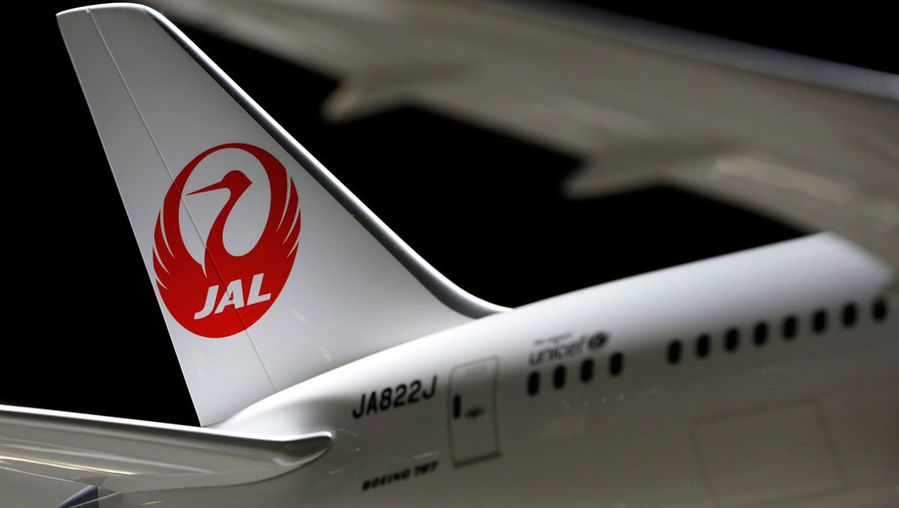







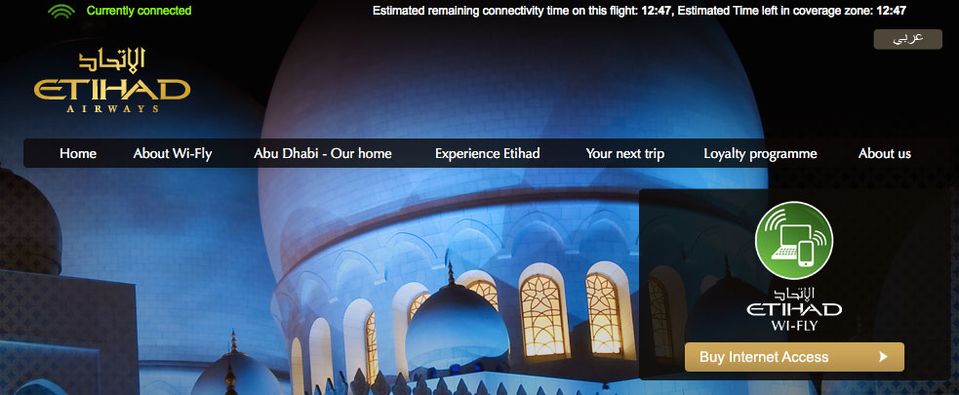
Hi Guest, join in the discussion on Japan Airlines Boeing 777 Sky Wi-Fi inflight Internet