With their lightweight, slim profile and long battery life, Ultrabooks are the perfect laptop for the business traveller and frequent flyer.
It's not just that trio of traits in their favour. Smart design, solid-state drives and the latest Intel processors all contribute to notebooks that are more robust and more powerful than the 'thin and light' models of some years back.
But how large could an Ultrabook get before it's no longer a welcome travel companion?
Most Ultrabooks have a screen size of 11 inches to 13 inches, which gives them a flying-friendly footprint.
That's small enough to easily slip in and out of your carry-on bag, and sit on almost any aircraft's tray table, but still large enough to provide a usable display and keyboard for your day-to-do chores.
Yet there's nothing to stop a manufacturer from upsizing the Ultrabook with a screen measuring 15-16 inches or even 17 inches.
A larger screen makes for a physically larger footprint, of course. This would not only allow for a larger battery, it would necessitate it – because bigger screens draw more juice than smaller ones.
But today's power-savvy processors should still ensure an extra hour or two of battery life into the bargain, even if the larger battery also makes the uber-Ultrabook heavier than its siblings.
On the plus side, a physically bigger Ultrabook also provides more room for airflow – lending itself to better cooling for more muscular processors like Intel's top-shelf Core i7, which is better suited to handling more demanding tasks than the mid-range Core i5.
There'd also be more space on the chassis itself for extra ports such as a LAN socket for hardwired networking, full-size HDMI for video output and extra USB ports for a bit more convenience on the road or back at your desk.
Apple is already rumoured to have a 15 inch version of the MacBook Air slated for release in the next few months, on top of the current 11 inch and 13 inch models.
Dell Asia-Pacific exec Jeff Morris hinted at a similar upsizing during the recent launch of the company's XPS13 Ultrabook.
"I could see Ultrabooks going (across the range), they can be smaller and cheaper or bigger and have more features" Morris told Australian Business Traveller. ""We did a 16 inch thin and light in the Latitude Z series so we've had a lot of experience in this space."
What's your take on this: would you buy a 15 or even 16 inch Ultrabook, or does the sweet spot end at 13-14 inches?

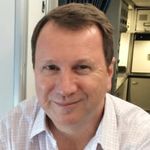
Qantas - Qantas Frequent Flyer
19 Nov 2011
Total posts 243
I would go about a 11" or 13"... anything beyond is just becoming less practical. It all comes down to usability requirements for users. Some would like more information squeezed into a screen without using scroll bars as much and some like bigger fonts.
I have a MacBook Air with 11" screen which is light and handy and mainly used for basic surf the net, online shopping, banking and checking emails. If one were to start extending that ability to do graphics, programming, writing documents then 11" would be a nightmare which I have found.
03 Jan 2011
Total posts 665
Actually, I really disagree with that -- the 11 inch screen on my MacBook Air is more than enough for me to do everything I need to do, including writing. I find it's easier to concentrate too since I'm forced to not have too many windows in view at once, which is actually a real benefit.
04 Nov 2010
Total posts 670
I agree, for all the basic stuff 11 inches would be okay, I've used a MacBookAir 11 and I would find it too small for 'serious' work, including decent spreadsheets and maybe even woriking on a PowerPoint presentation. Word processing is okay though. Wouldn't mind a 15 inch ultrabook and you know, these days in economy I'd be more likely to sit down with an ipad for reading, games or video, I have pretty much givne up on trying to 'work' on any laptop in economy seats!
20 Jul 2011
Total posts 17
I'd definitely go a larger screen as long as weight remained below 1.5kgs, and the lighter the better. I'm weary of carrying around my 2.2kg 14.1" Latitude which is only 15 months old. As my sole work machine while I'm away, I'm just not sure 13" will cut it for me.
Virgin Australia - Velocity Rewards
05 Jan 2012
Total posts 335
The sizes of the MacBook Air are about the right size range for a traveller.
03 Nov 2011
Total posts 35
If you're in ecomony class, you certainly never want bigger than a 13" - it only takes the person in front of you to tilt their chair back and suddenly you have NO room to even hardly open out your screen - unless of course you pick a front row seat. But for business class - where it's always accomodating for getting stuff done - 15" will be very welcome I think. They'll still be thin A4-sized beauties: laptops will continue to get smarter (with e.g. battery life), more powerful and more 'tricked out' as they add things like HDMI, thunderbolt etc. It's doing nicely.
Anyway I have a 13" MBA (with windows on it) for now and it's fairly nice, but for some of the work I do 15" would be better. Programs like outlook and spreadsheets, you often wish you had more screen space to fit more info on.
27 Jan 2012
Total posts 117
stick witht the 13.3" -not too small, not too big. 11" is getting a bit small, 15", might as well go for the desktop :D
24 Apr 2013
Total posts 18
I am 50 and I my eyes are not the greatest eyes and I am tired of looking at smaller screens.
I used a high resolution Dell latitude C840 (15/6 inch, 10+ years back) some years back, even as my desktop and I know it did not help my eyes. When I went back to a nice big screen on a desktop it was so much more relaxing.
I would like a high end laptop , lightweight and 17 inch due to the above. I was about to go for a 17 inch Mac Book pro and thye stopped makign them
As you can see I was prepared to pay for it, though that was on the high side.
I do engineering and when I am away a lot more in the next year would like to do some 3D CAD whilst away, so I want I solid state drives, separate video card.
I dont want a brick with another brick as a power supply. Given many people only spend $500-1000 on their laptops, I think the producers in the Intel PC world are foregtting people prepared to pay $1500-3000 for a premium bit of gear and some healthy profit margins.
In its day with all extened warranties that Dell cost me $3800 more than 10 years ago, I am a bit of my two mediocre ASus units since then and would love some high end quality.
Plus i need good somm's to plugs itno our machines and hardware like servo drives. I would love some comments about using MAC in the industrail world.
A 17 inch ASUS brick I won is 4 kg, and the 15.6 older one I wnet back to aorund 3.3 kg. A sleek well designed 17 inch aorund 2.8-3 kg would be great.
Lighter even better. Also how few laptops have decent speakers where you can forget the need for a set of external units. My sisters toshiba has these mind blowing harmon kardon speakers ( $1100, 2 years ago) that are so much better than my more expensive ASUS 17 inch brick.
I hear comments about the Apple retina screen means you can get away with a smaller screen. I was in an Apple shop whsilt away and wanted to know if what I was looking at was retina display but after 10 minutes of not being able t get someone to assist I walked out. That may have cost them a 3K sale.
Hi Guest, join in the discussion on Ultrabooks: how big is TOO big for travellers?