Business travellers love that their smartphone keeps email, Web sites, apps and online services just a few taps away.
But as many have accidentally discovered during an overseas trip, the cost of using 3G data as a ‘roaming’ service is a killer.
Use you smartphone overseas and you’ll be slugged an average of $15 per megabyte, which is about 300 times the cost of a domestic data plan – leading to a post-trip bill for hundreds or even thousands of dollars in accidental data roaming fees.
And while tourists can blithely switch off their mobile and rely on email at Net cafes to stay in touch, to most business travellers their smartphone is an essential bit of kit.
It's not just about calls and emails, but those oh-so-handy apps when you're out and about.
Google Maps is a perfect personal navigation system when you're walking around an unfamiliar city.
Airport apps let you check the status of your flight and stay on top of delays and gate changes. Then there are the likes of Urbanspoon for discovering great places to eat and drink.
The problem isn't only that you become so accustomed to tapping an icon to get your information on the go, that you forget the amount of data being sent and sucked down behind the scenes.
Some of this megabyte-munching activity happens in the background and can catch you totally unawares.
A few years ago I visited Beijing with a colleague, and after our three-day business trip he was hit with a data roaming bill for his BlackBerry of over $500.
The reason? His BlackBerry was automatically checking his email account to see if new messages had arrived, and was doping this roughly every 15 minutes.
Each quick email check created a 'data session' with the local Chinese telco, and just that action alone came with a cost – even if there were no emails to download.
So here are three strategies to avoid getting reamed by data roaming on your next trip.
Disable data roaming
If you can make do without data, disable your phone's data roaming feature so it won't consume any data on an overseas network.
This effectively turns your smartphone into a dumbphone which does only voice and SMS.
On the iPhone: open the Settings app and tap General, then Network, and set the Data Roaming switch to 'Off'.
For Android smartphones: click Settings, Wireless controls, Mobile network settings and uncheck the 'Data roaming' box.
For BlackBerry devices: choose Options, Mobile Network, Data Services and select the 'Off When Roaming' setting.
You'll still be able to use your smartphone for Internet and apps when connected to the wifi network in your hotel or any handy cafe.
(This can also be handy to preload the local Google Maps set into your device and then use the app 'offline' as a pocket street map when you're out and about.)
Buy a global roaming pack
If you don't want to forego the benefits of all those apps, and enjoy 'anywhere anytime' access to the Net, add an international data roaming pack from your Aussie carrier onto your existing smartphone.
This gives you a chunk of data to use overseas, provided you're in a country which has a network partner for your Australian telco.
Here are the links to international data roaming options for Telstra, Optus [PDF] and Vodafone.
The prices are still incredibly steep, from $20-$40 (depending on the carrier) for a mere 10-15MB. But they're a fraction of what you'd be hammered for casual data usage if you didn't buy an international data pack or plan in advance.
10-15MB is sufficient for basic email, some very light web browsing and simple app usage, but steer clear of YouTube and other streaming video services.
It's best to overestimate how much data you'll need, and pay a bit more up front, because excess usage can see you slugged at the casual connection rates.
(I'll also share a real-world travel tip. If you prefer to be roused from sleep by your smartphone's alarm rather than rely on a wake-up call from the hotel, set your phone to 'flight mode' before bed. This will stop you being woken at 2am by a call from Australia where it's middle of the afternoon!)
Buy a local data plan
A far more cost-effective option is to swap your Aussie SIM card for a local prepaid voice & data SIM when you arrive at your overseas destination.
You'll get internet access at affordable rates – literally 90% cheaper than global roaming rates – and you'll also be able to make low-rate calls to local numbers rather than be hit for several dollars per minute.
A bit of research online can help find the best deal before you travel, although when setting foot in a new country I sometimes rely on any telco that's set up in the airport.
They might charge me a little more than a downtown shop but I know they'll be used to dealing with travellers and I'll be connected before I even leave the airport.
Alternatively, call ahead to your hotel and ask if the concierge can recommend a local SIM card or even buy it in advance and have it waiting for you on arrival.
Just make sure your smartphone is 'unlocked' from your Australian carrier before you fly, or it won't work with a SIM card bought overseas.
The main drawback of using a local SIM is that you'll no longer be reachable on your regular Australian mobile number.
I suggest changing your voicemail greeting shortly before you fly out of Australia, with the new message asking calls to email you instead (and not to leave you a voicemail, as you probably won't pick those up until you get back home a week later).
Be sure to stow your Aussie SIM card where it won't be lost. I tuck mine into a zippered compartment in my passport wallet, which also contains the iPhone's SIM card removal toothpick so I can easily swap back to my regular SIM card as soon as I'm home.
And hang onto your overseas SIM cards: if you ever visit the same country again you need only pay a small top-op fee to be back online.
What are your strategies to keep from being reamed from roaming fees? And which overseas mobile networks and SIM cards do you recommend?

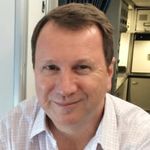
30 Sep 2011
Total posts 45
DT sim card also works with their subsideries but not the other way round. This is for Europe and you have to buy the DT card in Germany.
19 Dec 2011
Total posts 48
one way to use google maps, without incurring roaming charges, is to open the map you wish to use via wifi, say at hotel or airport, then when out of range, open google maps again & this map would have been stored, then the phone (in my case iphone) will display your location using the transmission towers for the phone & as you move, your position will move on the map. This doesn't incur any charge as the location is gained not by data download but by phone location. If in doubt make sure your data roaming is switched off & give it a try. Have used in sri lanka on the train from Kandi over the hills to ella & it gave me pinpoint accuracy, to the degree that we could judge when to get bags down ready to detrain as the unseen station approached. Also used it on foot in copenhagen to walk from hotel to appointment, giving a clear turn by turn course to follow, if you open up the directions function on the app before leaving the hotel.
11 Jan 2012
Total posts 20
Another option is to buy a pocket 3G/4G wifi router, pop in a local pre-paid data SIM and connect up your mobile device. Means you keep your own number for incoming calls etc but able to use data services at local rates - and of course the router can be used by more than one device (smart phone, iPad etc). Also usually works out cheaper than the wifi offered by most hotels that charge for it.
04 Nov 2010
Total posts 670
I always use a roaming SIM, but it's pretty much 'pot luck' which one I choose, it comes down to convenience. if it's right there at the airport or at a shop near my hotel that's the one I will get. I think hotels could do well by acting as 'agents' to sell local prepaid SIM cards!
I'm off to Singapore soon for the first of what will be many trips there this year, anybody recommend a good prepaid data SIM for Singapore?
Qantas - Qantas Frequent Flyer
03 Jul 2011
Total posts 187
I used a Starhub pre-paid Data pack sim on my last trip and it was ok. I also had a seperate Call sim for my mobile, which I did have recharge issues with.
https://www.starhub.com/content/broadband/onthemove/maxmobileprepaid.html
Qantas
20 Oct 2012
Total posts 4
For me the roaming costs always come when I'm desperately trying to find a restaurant, business or hotel and in my frustration turn on roaming to use google maps.
I've found CityMaps2Go to be an excellent app for solving this problem. Download the map of the city your visiting on wifi and then you have online access to fully zoomable, searchable maps thus eliminating the need to roam!
22 Jan 2013
Total posts 1
We are travelling to Canada a end of march for 6 weeks , what is the best SIM card to buy
07 Feb 2013
Total posts 5
You didn't mention the option of getting a travel sim card. I normally use Woolworths Global Roaming as they seem to have the best rates.
24 Oct 2010
Total posts 2563
We didn't mention travel SIM cards because they're mainly for voice, not data, and this article is about data roaming with your smartphone.
07 Feb 2013
Total posts 5
Why would you think that? Most travel sim cards nowadays have good data rates and some travel sim cards do data only sims.
Qantas - Qantas Frequent Flyer
10 Apr 2012
Total posts 319
For those who travel around asia quite a bit, i find the Optus Unlimited Roaming Data Bridge Data Packs a good value if you are staying in one spot... great for a work trip away, or a short holiday at one destination... packs give you unlimited data roaming for 5 days for $40 / or 3 days for $27.
Either that, or you learn to switch off your Iphone and Blackberry before you travel, otherwise get ready to be hit up with a hefty bill when you return.
https://www.optus.com.au/shop/mobilephones/bridgedataroam
Cathay Pacific - Asia Miles
07 Apr 2013
Total posts 3
Buying a local SIM for EACH country when you arrive @ the airport is ALWAYS the best way. Prices vary from about AU$6 to AU$30. THen'divert your Australian mobile to the local SIM.
14 Nov 2013
Total posts 1
If your looking for the ability to receive business calls from your Aussie number, directed to your roaming sim card at local rates, then look into AussieSim. These guys I've found are the best for running a business while moving around the world, due to the call forwarding feature. THeir rates are as good as any, however this flexibility allows you to be connected easily and cheaply.
12 Aug 2014
Total posts 1
i have to disagree regarding AUSSIESIM as after talking to their CS it is obvious that for redirecting calls to the given international number, one would be hit by the local carrier cost for calling overseas for the duration of the redirected call. also the rates are way more expensive that buying a SIM card at the destination airport which would make the most sense (and keep the sims). A much better option would be to get a local SKYPE number and redirect you mobile to this; then one could answer the incoming call on SKYPE overseas just like being home -or- leave the Skype number to take a message - you can customise the Skype no with your own greeting. Finally here's a list of providers throughout Europe for prepaid sims @ a fraction of the home cost:
https://www.prepaidgsm.net/en/operators.php
there are also many free guides including maps that can be downloaded onto the smart device, however for live google guidance the above prepaid sims will do the trick. Btw Skype also allows via credit to call and SMS cheaply anywhere provided of course one has internet access on the smart device (see above prepaid)
i trust this helps in avoiding huge mobile fees overseas :-)
Virgin Australia - Velocity Rewards
24 Jan 2016
Total posts 1
Having just travelled to the United States, Costa Rica and Panama, I found the Woolworths Global Roaming Simcard didn't work for most of the time in the US and occasionally worked in Costa Rica and Panama. I needed to be able to make phone calls for business - the time I wasted trying to get it to work was excessive and the backup from WGRS was very poor. On top of that, if I did manage to get through to them on the phone, I paid substantive charges to them. Fortunately most of the hotels we stayed at had free wifi - I always travel with my laptop, so I could send complaining emails to them.
My advice is find a different service provider.
Hi Guest, join in the discussion on How to avoid the overseas data roaming rip-off